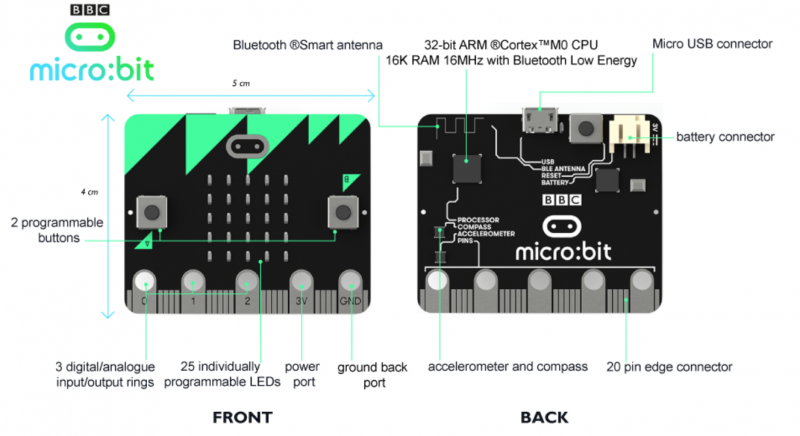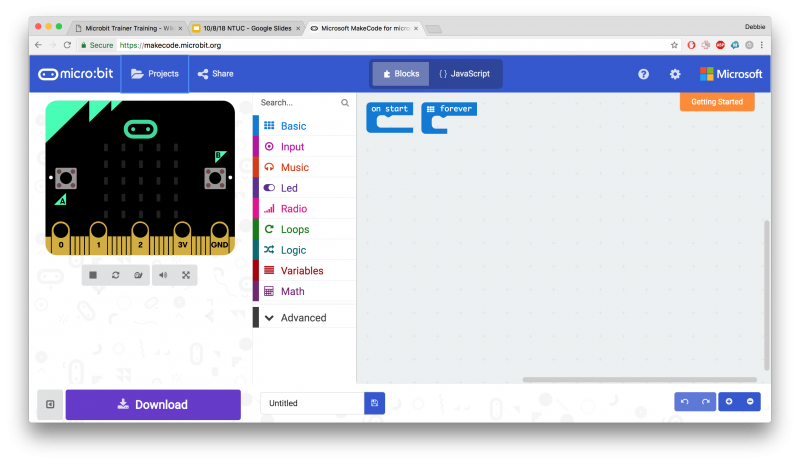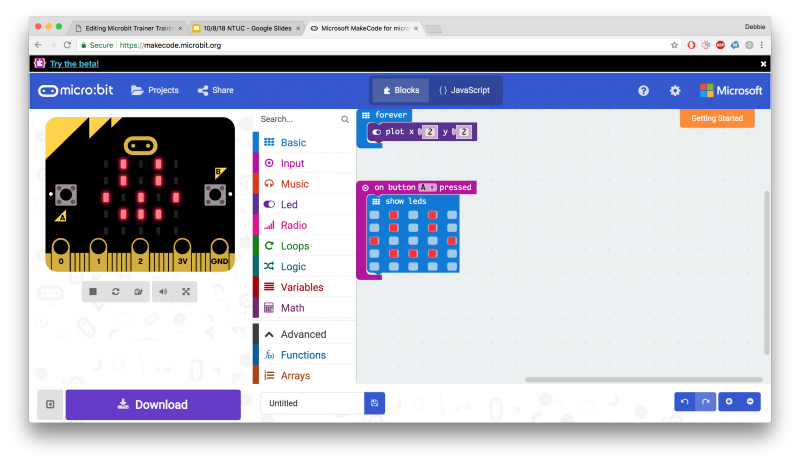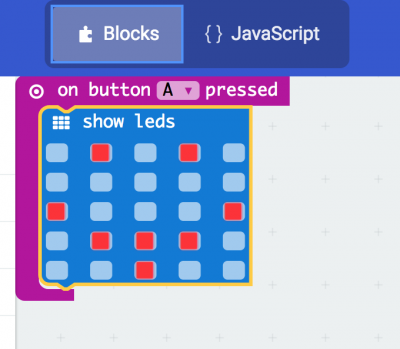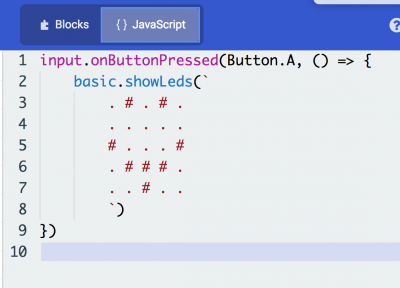Difference between revisions of "Microbit Trainer Training"
From Wikicliki
| Line 6: | Line 6: | ||
* Use Google Chrome for this: https://makecode.microbit.org/ | * Use Google Chrome for this: https://makecode.microbit.org/ | ||
| + | * This is called Block programming. You need to "snap" the part in (if audio is on, it will make a snap sound). | ||
| + | * You can also use the javascript if you want to code directly. | ||
| + | * Start with Forever block and plug in different blocks, such as Show Number, Show LED. | ||
| + | |||
| + | * Then try using the buttons.. | ||
[[File:microbitmakecode.png|800px]] | [[File:microbitmakecode.png|800px]] | ||
| + | [[File:makecode1.png|800px]] | ||
| + | [[File:makecode2.png|800px]] | ||
| − | + | [[File:makecode3.png|400px]] [[File:makecode4.png|400px]] | |
| − | |||
| − | [[File: | ||
Revision as of 01:59, 7 September 2018
Visual Programming with Micro:bit, Tinkercademy, 7 Sept 2018
- Slides: http://tinyurl.com/ntuc2018
- Use Google Chrome for this: https://makecode.microbit.org/
- This is called Block programming. You need to "snap" the part in (if audio is on, it will make a snap sound).
- You can also use the javascript if you want to code directly.
- Start with Forever block and plug in different blocks, such as Show Number, Show LED.
- Then try using the buttons..