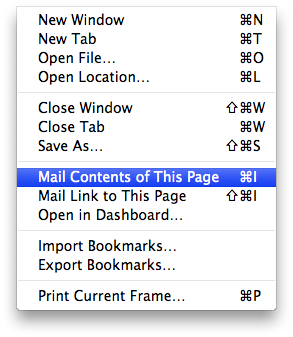Difference between revisions of "Rich HTML email"
From Wikicliki
(→General Rules for Rich HTML email design) |
(→Easiest Homebrew way to make and send Rich HTML) |
||
| Line 1: | Line 1: | ||
== Easiest Homebrew way to make and send Rich HTML == | == Easiest Homebrew way to make and send Rich HTML == | ||
| + | |||
| + | [[Image:safarihtmlemail.png]] | ||
<ol><li>Create your html page first</li> | <ol><li>Create your html page first</li> | ||
| − | <li>Open it in IE7</li> | + | <li>Open it in IE7 / Safari (Mac)</li> |
| − | <li>Choose the "send page as email" option</li> | + | <li>Choose the "send page as email" option / "mail contents of page"</li> |
| − | <li>Your Rich HTML email will be ready for sending in Outlook</li> | + | <li>Your Rich HTML email will be ready for sending in Outlook / Apple Mail</li> |
</ol> | </ol> | ||
Revision as of 03:30, 2 September 2011
Contents
Easiest Homebrew way to make and send Rich HTML
- Create your html page first
- Open it in IE7 / Safari (Mac)
- Choose the "send page as email" option / "mail contents of page"
- Your Rich HTML email will be ready for sending in Outlook / Apple Mail
General Rules for Rich HTML email design
- Avoid stylesheets
- Name your images sensibly and generically to avoid SPAM filtering (eg: image1.gif or header.gif)
- Avoid ROWSPAN and COLSPAN totally
- All special charactrs must be spelt out (eg: & pound for the pound symbol)
- Keep email below 40k (including images)
- Set max width to 600 pixels. you have approximately 576 x 252 pixels real estate to work with (72ppi)
- Do not use frames/frameset
- Define style attributes in nearest <td> or <a> tag
- Remember that urls and email addresses will appear as links
- Avoid using p tag, use two br tags instead
- Define fontsize in pixels
- Avoid ASCII characters and if you must use them then use HTML equivalents
- Add alt tags to images in case they break/user cannot see them
- Avoid putting empty <td> cells with "nowrap". In those cases just put spacer.
- If you must put transparent GIF spacers, define both height and width.
- Do not put forms in emails
- Avoid padding/margin attribute
- Avoid putting too many manual br tag breaks in case leading goes havok - it can be quite unpredictable over different browsers and only way to find out is testing
- Avoid extra spaces between tags if there is no need for it. As sometimes a space can be read as an actual space between items, causing misalignment
- Validate your code in your coding program or go to http://validator.w3.org/
Rules to help avoid your mailer going into spam folder
email client may direct emails with missing table tags, content below the closing </HTML> tag, or empty <title></title> tags, into the junk folder.
other triggers to avoid:
- HTML comments which “obfuscate text”
- Fonts in the HTML code sized 2+ or larger
- Links without a "http://" prefix
- Colored backgrounds
- Special font colors outside of the 217 “Web-safe” colors
See Also
- Guide to CSS Support for Emails - Great list from Campaign Monitor about the tags that different email browsers can understand