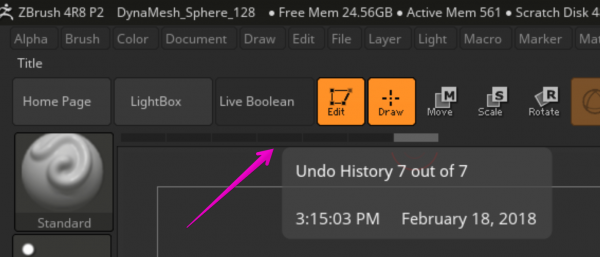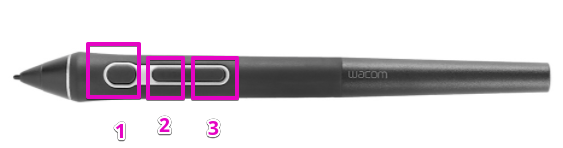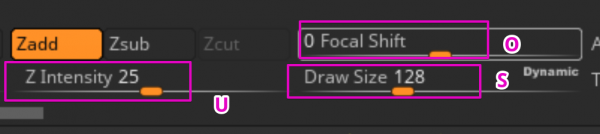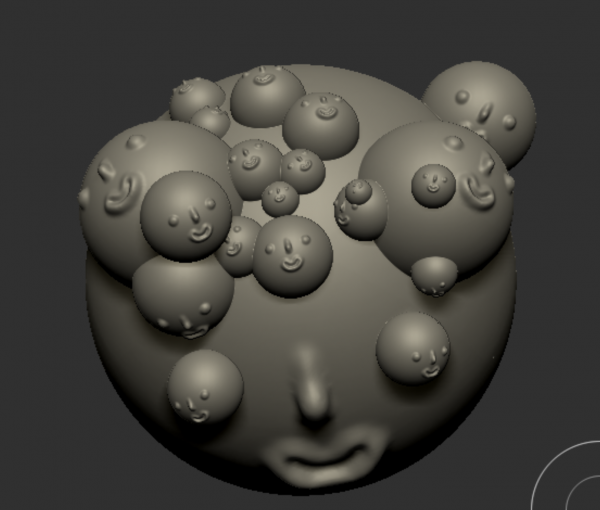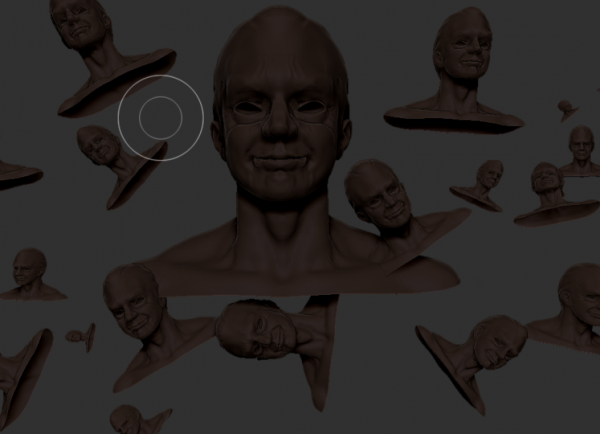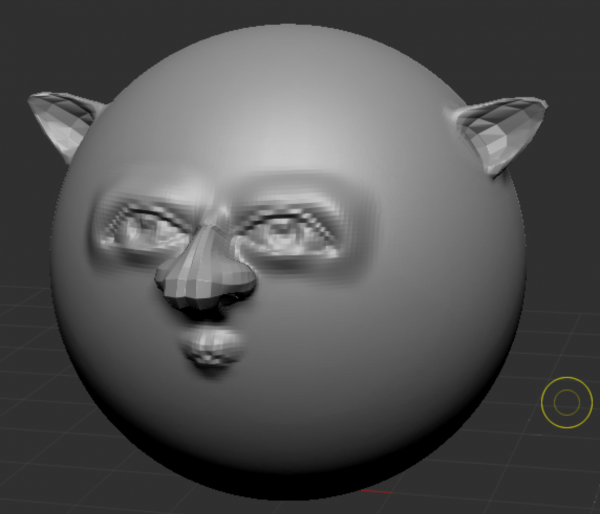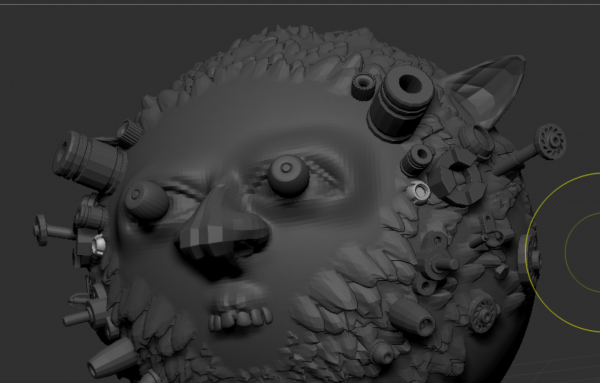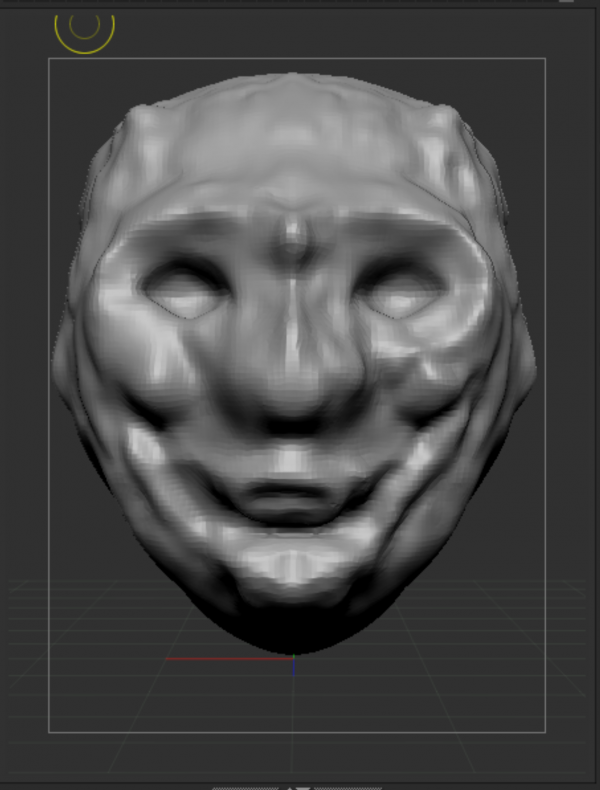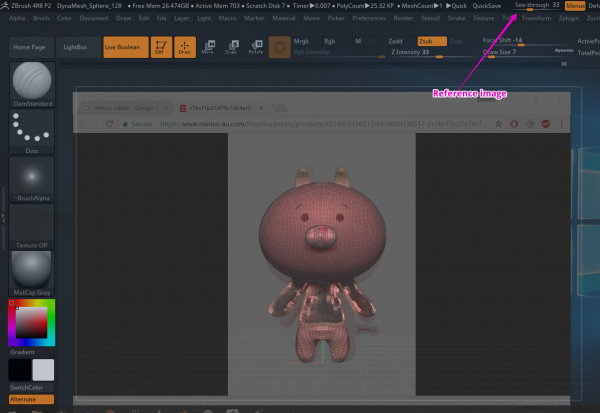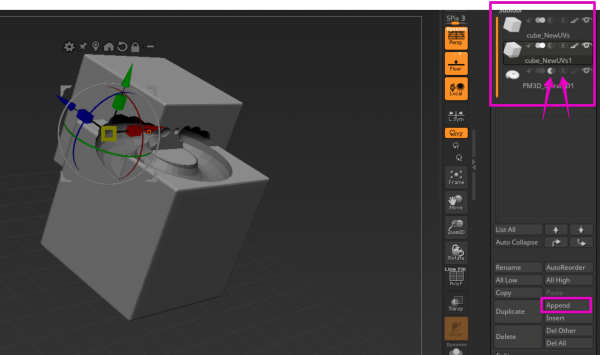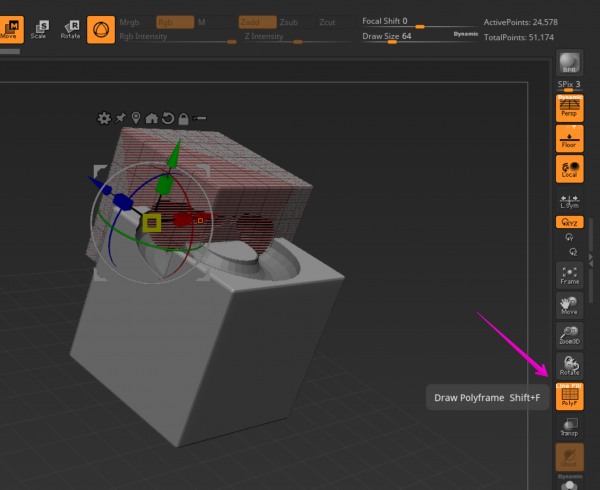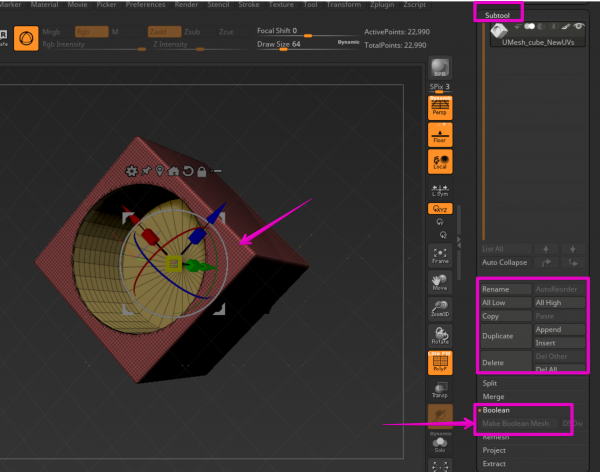Difference between revisions of "Zbrush"
From Wikicliki
| Line 2: | Line 2: | ||
* http://pixologic.com/zclassroom/workshop/how-to-start-in-zbrush | * http://pixologic.com/zclassroom/workshop/how-to-start-in-zbrush | ||
| − | Shortcut | + | == Shortcut == |
* comma (,) - show/hidelightbox | * comma (,) - show/hidelightbox | ||
| Line 45: | Line 45: | ||
[[File:focaladjuster.png|600px]] | [[File:focaladjuster.png|600px]] | ||
| − | == Ball Attempt | + | == Documentation of Process == |
| + | |||
| + | === Ball Attempt 16 Feb Fri (CNY) === | ||
[[File:ballerrorz.png|600px]] | [[File:ballerrorz.png|600px]] | ||
| Line 52: | Line 54: | ||
And Tool Means Object | And Tool Means Object | ||
| − | == Georgehead Attempt | + | === Georgehead Attempt 17 Feb Sat === |
[[File:georgeheaderrorz.png|600px]] | [[File:georgeheaderrorz.png|600px]] | ||
| Line 63: | Line 65: | ||
* and just smoothing everything | * and just smoothing everything | ||
| − | == Ball turned into demon accidentally == | + | === Ball turned into demon accidentally 18 Feb Sun === |
Using the various chisel tools to add features in from different sets | Using the various chisel tools to add features in from different sets | ||
| Line 75: | Line 77: | ||
[[File:balldemon_4.png|600px]] | [[File:balldemon_4.png|600px]] | ||
| − | == Face Ball 19 Feb Mon == | + | === Face Ball 19 Feb Mon 19 Feb Mon === |
X sets and toggles symmetry | X sets and toggles symmetry | ||
| Line 85: | Line 87: | ||
[[File:balldemon_7.png|600px]] | [[File:balldemon_7.png|600px]] | ||
| − | == Rabbit Test == | + | === Rabbit Test 19 Feb Mon === |
Reference images using see thru function on top | Reference images using see thru function on top | ||
| Line 93: | Line 95: | ||
[[File:rabbitzbrush_2.png|200px]] [[File:rabbitzbrush_3.png|200px]] | [[File:rabbitzbrush_2.png|200px]] [[File:rabbitzbrush_3.png|200px]] | ||
| − | == Live Boolean 20 Feb Tues == | + | === Live Boolean 20 Feb Tues === |
[[File:livebooleanzbrush_1.png|600px]] | [[File:livebooleanzbrush_1.png|600px]] | ||
Revision as of 14:16, 20 February 2018
WHAT I FOLLOWED TO LEARN ZBRUSH
Contents
Shortcut
- comma (,) - show/hidelightbox
- Click and drag in blank area of lightbox in order to resize view
- Create new Project (dynamesh 128) this is your new personal ball of clay
- ALT to CARVE when drawing to use the brush and pull out
- SHIFT to ERASE when drawing to flatten it out (eraser)
- Undo - Ctrl Z
- Redo - Ctrl Shift Z
- Undo History timeline is on the TOP
- BUTTON 1 drag on canvas - rotate view
- BUTTON 2 drag on canvas - move entire view
- BUTTON 1 THEN SHIFT - snap to fixed views
- Ctrl THEN BUTTON 1 - zoom
- Shift THEN BUTTON 1 MOVE IN 90 ANGLE release Shift Drag
- Tools – F1
- Brushes – F2
- Strokes – F3
- Alphas – F4
- Textures – F5
- Materials – F6 (with cursor off canvas area)
- Show/hide floating palettes – TAB
- Ctrl hover over items to see more info
- Ctrl Alt hover over items to see less gginfo
- T Edit
- W Move
- E Scale
- R Rotate
- S Drawsize Adjuster
Documentation of Process
Ball Attempt 16 Feb Fri (CNY)
Brush means Tool And Tool Means Object
Georgehead Attempt 17 Feb Sat
Error here is that the Tool (object) is TRANSPARENT yet i haven't got it masked! It occurred entirely by accident! Argh! ARGH! Zbrush UI is worse than Blender!
Useful Brushes I tried included
- DAM
- Soft Clay
- and just smoothing everything
Ball turned into demon accidentally 18 Feb Sun
Using the various chisel tools to add features in from different sets
Face Ball 19 Feb Mon 19 Feb Mon
X sets and toggles symmetry
Rabbit Test 19 Feb Mon
Reference images using see thru function on top
Live Boolean 20 Feb Tues
Polyframes so you can see what exactly is being booleaned