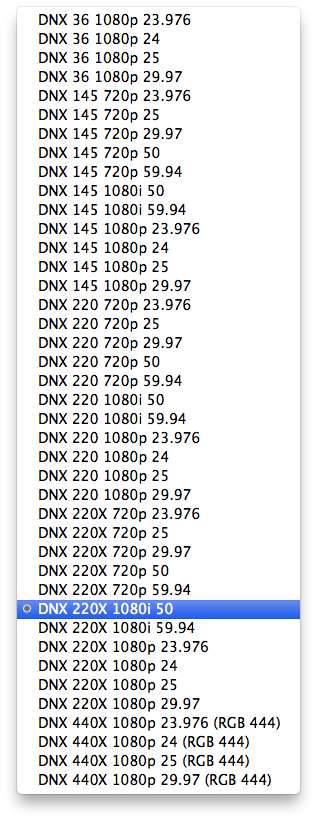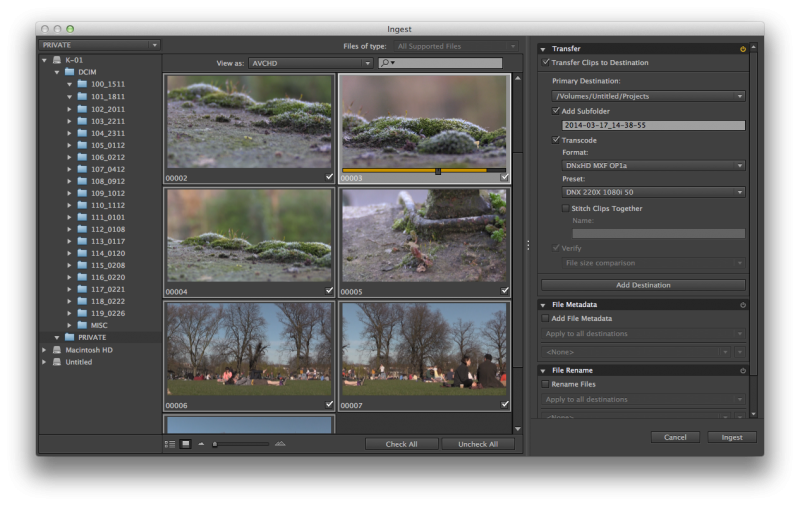Difference between revisions of "Codec"
From Wikicliki
(→Intermediate / Editing) |
(→Intermediate / Editing) |
||
| (6 intermediate revisions by the same user not shown) | |||
| Line 1: | Line 1: | ||
== Recording == | == Recording == | ||
* AVCHD (Advanced Video Coding High Definition) is the file-based format for the digital recording and playback of high-definition video. | * AVCHD (Advanced Video Coding High Definition) is the file-based format for the digital recording and playback of high-definition video. | ||
| + | ** Canon XA20 was shooting 50.00i AVCHD (equivalent to 25p) | ||
* Could also be mp4 instead. | * Could also be mp4 instead. | ||
| Line 6: | Line 7: | ||
* An Intermediate Codec is a video encoding format which is specifically designed to be used for editing and post-production. | * An Intermediate Codec is a video encoding format which is specifically designed to be used for editing and post-production. | ||
* [[ProRes]] is apple only. | * [[ProRes]] is apple only. | ||
| − | + | * [[DNxHD]] is cross platform (by Avid) - Download codec: http://avid.force.com/pkb/articles/en_US/download/en423319 | |
| + | |||
| + | [[File:preludednxhd.png]] | ||
| + | |||
| + | * Canon XA20 Importing Example (from 50i AVCHD) - to transcode to DNxHD | ||
| + | ** 220X (bitrate, bigger the better, x means 10-bit colourspace which is better) 1080i (resolution, interlaced) 50 (framerate) | ||
| + | ** Framerate for interlace is always double that for progressive (p) cos it skips half the lines | ||
| + | |||
| + | [[File:preludednxhd2.png | 800px]] | ||
| + | |||
| + | ** In prelude, I for in point and O for out point (so you only ingest what you need from each clip) | ||
| + | ** You can do a rough cut and edit metadata etc | ||
| + | ** After this it sends it to Adobe Media Encoder to do the transcoding (like a nice front end for importing video for use in premiere) | ||
| + | |||
| + | <pre> | ||
| + | - Source File: /Volumes/K-01/PRIVATE/AVCHD/BDMV/STREAM/00001.MTS | ||
| + | - Output File: /Volumes/Untitled/Projects/2014-03-17_14-38-55/00001.mxf | ||
| + | - Preset Used: DNX 220X 1080i 50 | ||
| + | - Video: 1920x1080 (1.0), 25 fps, Upper | ||
| + | - Audio: 48000 Hz, Stereo, 16 bit | ||
| + | - Bitrate: Target 185 Mbps | ||
| + | - Encoding Time: 00:00:16 | ||
| + | 03/17/2014 03:03:26 PM : File Encoded with warning | ||
| + | </pre> | ||
== Output / Playback == | == Output / Playback == | ||
* H.264 / Quicktime | * H.264 / Quicktime | ||
Latest revision as of 15:10, 17 March 2014
Recording
- AVCHD (Advanced Video Coding High Definition) is the file-based format for the digital recording and playback of high-definition video.
- Canon XA20 was shooting 50.00i AVCHD (equivalent to 25p)
- Could also be mp4 instead.
Intermediate / Editing
- An Intermediate Codec is a video encoding format which is specifically designed to be used for editing and post-production.
- ProRes is apple only.
- DNxHD is cross platform (by Avid) - Download codec: http://avid.force.com/pkb/articles/en_US/download/en423319
- Canon XA20 Importing Example (from 50i AVCHD) - to transcode to DNxHD
- 220X (bitrate, bigger the better, x means 10-bit colourspace which is better) 1080i (resolution, interlaced) 50 (framerate)
- Framerate for interlace is always double that for progressive (p) cos it skips half the lines
- In prelude, I for in point and O for out point (so you only ingest what you need from each clip)
- You can do a rough cut and edit metadata etc
- After this it sends it to Adobe Media Encoder to do the transcoding (like a nice front end for importing video for use in premiere)
- Source File: /Volumes/K-01/PRIVATE/AVCHD/BDMV/STREAM/00001.MTS - Output File: /Volumes/Untitled/Projects/2014-03-17_14-38-55/00001.mxf - Preset Used: DNX 220X 1080i 50 - Video: 1920x1080 (1.0), 25 fps, Upper - Audio: 48000 Hz, Stereo, 16 bit - Bitrate: Target 185 Mbps - Encoding Time: 00:00:16 03/17/2014 03:03:26 PM : File Encoded with warning
Output / Playback
- H.264 / Quicktime