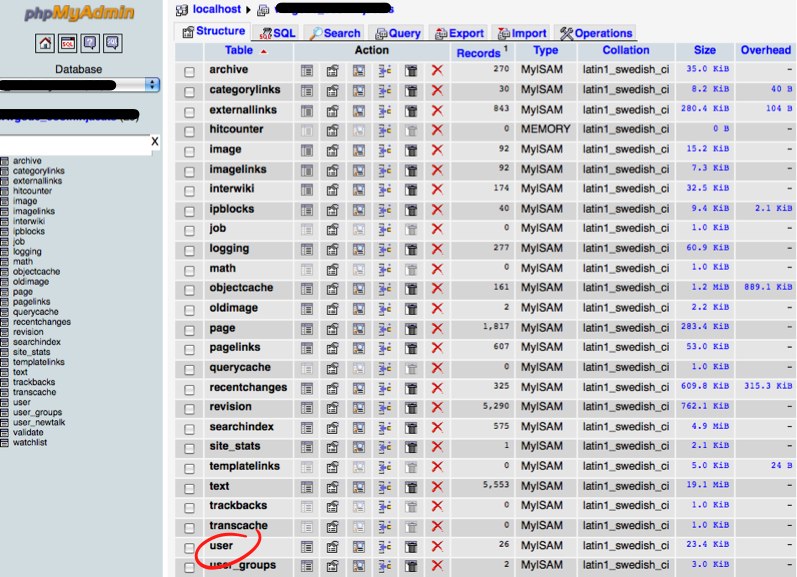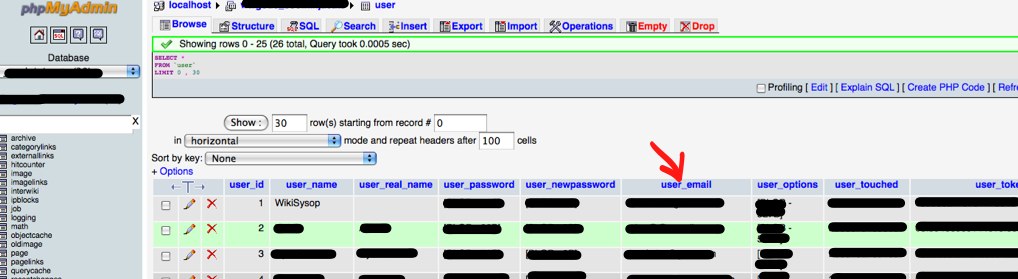Difference between revisions of "PhpMyAdmin"
From Wikicliki
| Line 1: | Line 1: | ||
If you have forgotten a password for a CMS which uses MySQL, go into phpMyAdmin (from cpanel), go to the specific database, and look for "user" in your database. There will be a field for user email/password. If you have forgotten which email you set it to, then edit it here straight on the database and use the GUI to generate the "forgotten password?" response to your email address. | If you have forgotten a password for a CMS which uses MySQL, go into phpMyAdmin (from cpanel), go to the specific database, and look for "user" in your database. There will be a field for user email/password. If you have forgotten which email you set it to, then edit it here straight on the database and use the GUI to generate the "forgotten password?" response to your email address. | ||
| + | |||
| + | |||
| + | This is what mediawiki's structure looks like on the inside: | ||
| + | |||
| + | [[Image:mediawiki.jpg]] | ||
[[Image:phpmyadminexample.jpg]] | [[Image:phpmyadminexample.jpg]] | ||
Latest revision as of 09:20, 16 July 2011
If you have forgotten a password for a CMS which uses MySQL, go into phpMyAdmin (from cpanel), go to the specific database, and look for "user" in your database. There will be a field for user email/password. If you have forgotten which email you set it to, then edit it here straight on the database and use the GUI to generate the "forgotten password?" response to your email address.
This is what mediawiki's structure looks like on the inside: