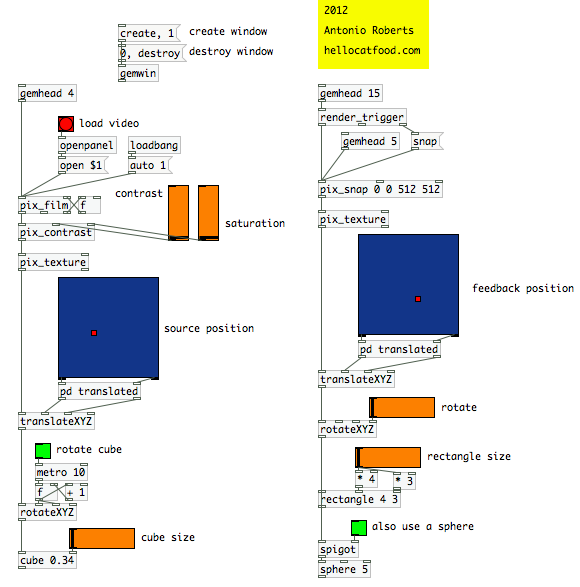Difference between revisions of "Pure Data"
From Wikicliki
(→Patch 1 - Feedback Loop patch by hellocatfood) |
|||
| Line 2: | Line 2: | ||
Today's goal is to read 12 tutorials to understand how PD works. | Today's goal is to read 12 tutorials to understand how PD works. | ||
| + | |||
| + | === Patch 1 - GEM Drawing Tutorials === | ||
| + | |||
| + | [[Image:puredata_sadcatexample.png]] | ||
| + | |||
| + | * Objects that deal with textures are called pix objects and have the prefix "pix_" in their object name. | ||
| + | * Why do we still need [pix_texture] with all the other pix_file objects? Because this is the pix_texture indicates that the texture is to be mapped onto the geo. | ||
| + | |||
=== Patch 1 - Feedback Loop patch by hellocatfood === | === Patch 1 - Feedback Loop patch by hellocatfood === | ||
| Line 25: | Line 33: | ||
** title 'name' - puts a title on top of the window where applicable | ** title 'name' - puts a title on top of the window where applicable | ||
** color R G B - changes the background color to the mixture of the Red Green and Blue values. The values are floating point numbers between 0 and 1 where 0 0 0 is black and 1 1 1 is white (1 0 0 is Red etc.) | ** color R G B - changes the background color to the mixture of the Red Green and Blue values. The values are floating point numbers between 0 and 1 where 0 0 0 is black and 1 1 1 is white (1 0 0 is Red etc.) | ||
| + | |||
| + | |||
| + | |||
| + | |||
== see also == | == see also == | ||
Revision as of 17:29, 25 December 2012
Contents
Learning by reading Pure Data examples
Today's goal is to read 12 tutorials to understand how PD works.
Patch 1 - GEM Drawing Tutorials
File:Puredata sadcatexample.png
- Objects that deal with textures are called pix objects and have the prefix "pix_" in their object name.
- Why do we still need [pix_texture] with all the other pix_file objects? Because this is the pix_texture indicates that the texture is to be mapped onto the geo.
Patch 1 - Feedback Loop patch by hellocatfood
From http://www.hellocatfood.com/2012/03/23/feedback-loops-in-pure-data/
- Noticed there was no connection between the original loading video geo and the feedback geos. Apparently the different geos do not need to be connected up. in this example [gemhead 4] runs first followed by whatever gemhead number next in order. it could be any number bigger than 4. if the second one was gemhead 3 it wouldnt work. the higher the number, the later the [gemhead] is drawing...
- No soundtrack. Found out from this flossmanuals page on Images, Movies and Live Video that "Sound is not supported by [pix_film] ([pix_movie] neither). If you want to sync a soundtrack of a video to your images, you have to first extract it using an external video editor."
- List of the messages that the gemwin understands
- create - makes the window for output and an OpenGL rendering context
- destroy - removes the output window and the OpenGL context
- 1 - starts rendering
- 0 - stops rendering
- bang - swaps buffers in double buffered mode; clears the window in single buffered mode
- frame $1 - the number sets the frames per second the render chain executes\
- cursor 0/1 - turns the cursor on (1) or off (0)
- border 0/1 - (1) draws a border around the window, (0) removes it
- offset x y - sets the position where the window is drawn. this is usually the screen coordinates for the top left corner of the window. the units are pixels.
- dimen x y - sets the size of the output window. x is the horizontal dimension in pixels, y is the vertical dimension in pixels.
- fullscreen 0/1 - draws the window as the entire size of the screen.
- title 'name' - puts a title on top of the window where applicable
- color R G B - changes the background color to the mixture of the Red Green and Blue values. The values are floating point numbers between 0 and 1 where 0 0 0 is black and 1 1 1 is white (1 0 0 is Red etc.)
see also
- max neupert's tutorials