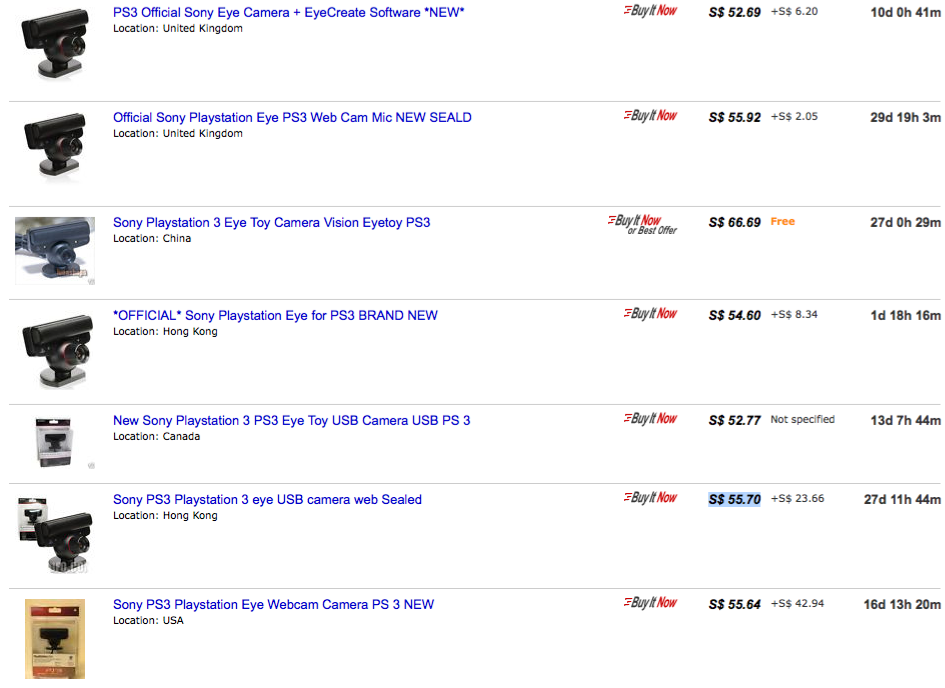Difference between revisions of "Reactable"
From Wikicliki
(→Camera - PS3 Eye) |
(→Camera - PS3 Eye) |
||
| Line 3: | Line 3: | ||
== Camera - PS3 Eye == | == Camera - PS3 Eye == | ||
| − | |||
| − | |||
*http://nuigroup.com/forums/viewthread/4630/ | *http://nuigroup.com/forums/viewthread/4630/ | ||
*http://duplotable.blogspot.com/2010_02_01_archive.html | *http://duplotable.blogspot.com/2010_02_01_archive.html | ||
*http://www.eurogamer.net/forum_thread_posts.php?thread_id=110591 | *http://www.eurogamer.net/forum_thread_posts.php?thread_id=110591 | ||
| − | |||
*http://boardsus.playstation.com/t5/PlayStation-3-General/PlayStation-EYE-Driver-Research-Info-Thread/m-p/34589220 | *http://boardsus.playstation.com/t5/PlayStation-3-General/PlayStation-EYE-Driver-Research-Info-Thread/m-p/34589220 | ||
| Line 28: | Line 25: | ||
* hit the ‘o’ key to edit the further camera settings | * hit the ‘o’ key to edit the further camera settings | ||
| + | *http://www.sony.com.sg/product/playstation+eye | ||
| + | *Sony Standard Retail Price: S$ 62.00 * | ||
| + | *amazon price: usd 32.82 / 45.75 SGD / SGD 68 with shipping | ||
[[Image:cameraprice.png]] | [[Image:cameraprice.png]] | ||
http://www.hardwarezone.com/microsite/buyers_guide/projectors/lcos.shtml | http://www.hardwarezone.com/microsite/buyers_guide/projectors/lcos.shtml | ||
Revision as of 23:57, 24 June 2010
I AM GOING TO BUILD A REACTABLE
Camera - PS3 Eye
- http://nuigroup.com/forums/viewthread/4630/
- http://duplotable.blogspot.com/2010_02_01_archive.html
- http://www.eurogamer.net/forum_thread_posts.php?thread_id=110591
- http://boardsus.playstation.com/t5/PlayStation-3-General/PlayStation-EYE-Driver-Research-Info-Thread/m-p/34589220
Drivers
- macam - macam is a driver for USB webcams on Mac OS X
- plug out the camera
- unregister the previous driver
- uninstall the previous driver
- install the new driver
- reboot
- plug in the camera
- let the system search for the drivers automatically
- test the camera with the PS3Eye Test App
- edit the camera.xml file and set the camera ID to “auto”
- start reacTIVision
- set the resolution and frame rate
- you should see the camera image
- hit the ‘o’ key to edit the further camera settings
- http://www.sony.com.sg/product/playstation+eye
- Sony Standard Retail Price: S$ 62.00 *
- amazon price: usd 32.82 / 45.75 SGD / SGD 68 with shipping
http://www.hardwarezone.com/microsite/buyers_guide/projectors/lcos.shtml