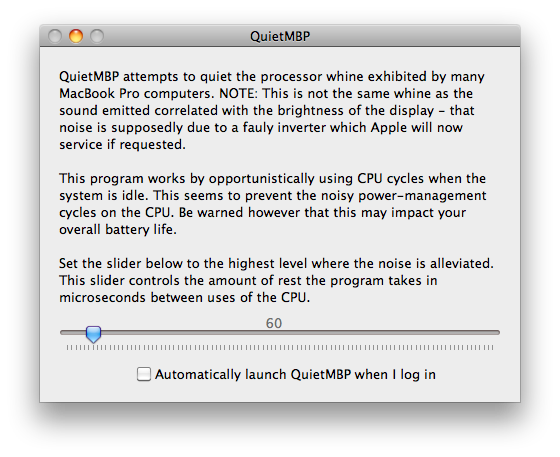Difference between revisions of "Resolving Macbook Problems"
(→QuietMBP) |
|||
| Line 1: | Line 1: | ||
Troubleshooting for two old macbooks (one is 60 months old) | Troubleshooting for two old macbooks (one is 60 months old) | ||
| + | |||
| + | These are solutions for any sorts of problems especially to do with: | ||
| + | * unexplained power outages | ||
| + | * sudden darkening of screen | ||
| + | |||
| + | == Take out the battery == | ||
| + | |||
| + | Download and install a utility called [http://www.coconut-flavour.com/coconutbattery/ CoconutBattery] to see what is the state of your battery. If your battery is old and not working (meaning that you have to plug it in all the time), then take it out completely. | ||
== Resetting SMC == | == Resetting SMC == | ||
| − | Remove magsafe power cord from macbook. Wait 15 | + | Remove magsafe power cord from macbook. Wait 15 seconds. Then press the power button for at least 5 seconds. Then reconnect the cable and turn on as normal. |
== Zapping PRAM == | == Zapping PRAM == | ||
Revision as of 04:57, 7 September 2011
Troubleshooting for two old macbooks (one is 60 months old)
These are solutions for any sorts of problems especially to do with:
- unexplained power outages
- sudden darkening of screen
Take out the battery
Download and install a utility called CoconutBattery to see what is the state of your battery. If your battery is old and not working (meaning that you have to plug it in all the time), then take it out completely.
Resetting SMC
Remove magsafe power cord from macbook. Wait 15 seconds. Then press the power button for at least 5 seconds. Then reconnect the cable and turn on as normal.
Zapping PRAM
Press power on. Immediately hold down Command-Option-P-R. if you hold it down, the chime will play over and over again. after you hear the 3rd chime let go of the keys and let it go on as usual.
QuietMBP
Old Intel-based Macbooks may have a strange buzzing sound coming from the location of the Esc key. Put your ear to the esc key if you don't believe its coming from that key. Anyway running quietmbp will help make it less scary. It apparently is a sound emitted when cpu is "too idle". Apparently this problem is not related to hard drive whine so dont panic.
If yours is the idle sound problem, the pitch of the buzz can really be altered by this program.