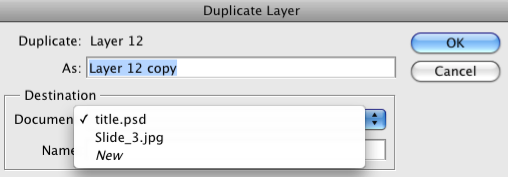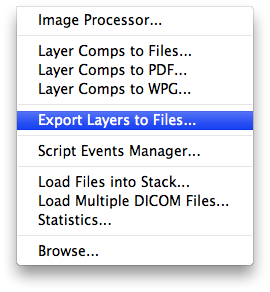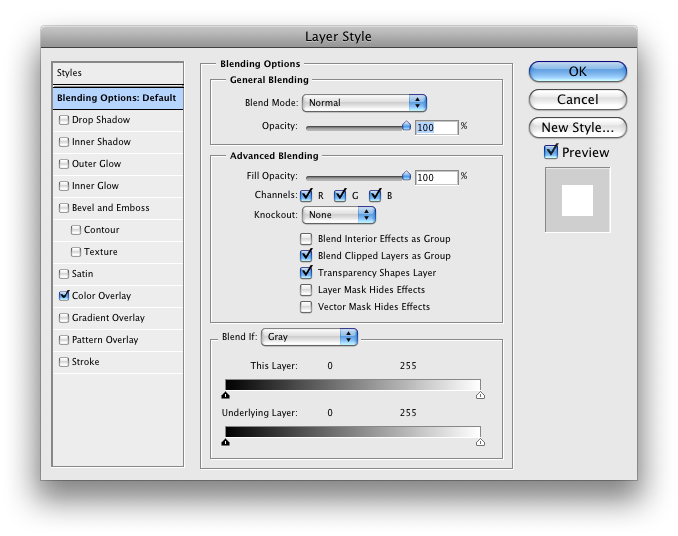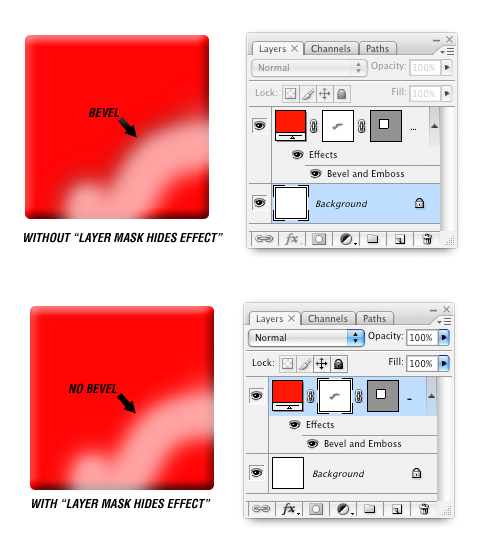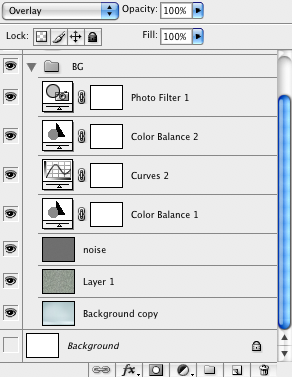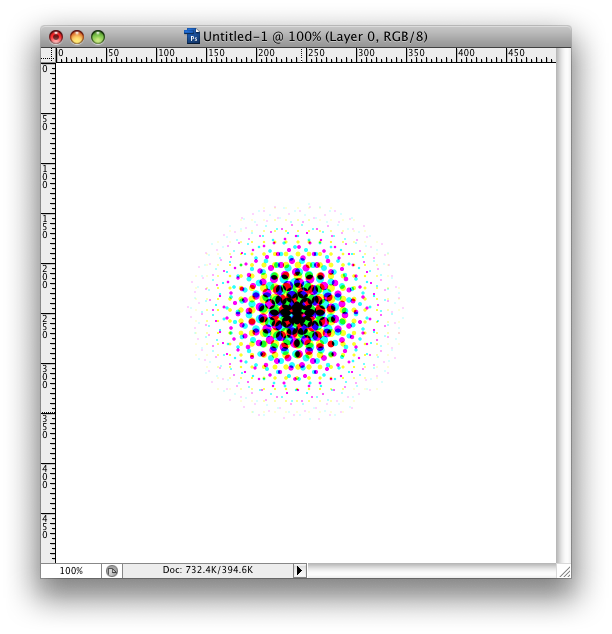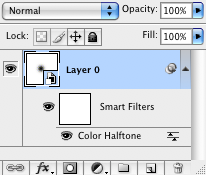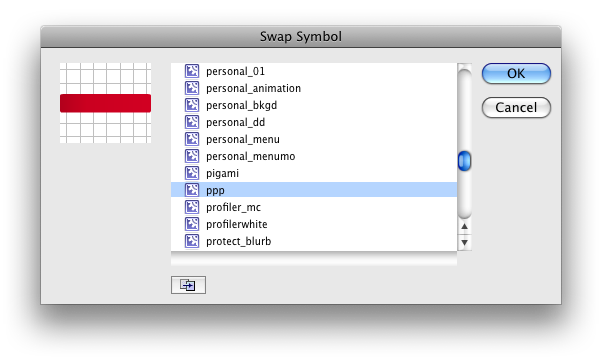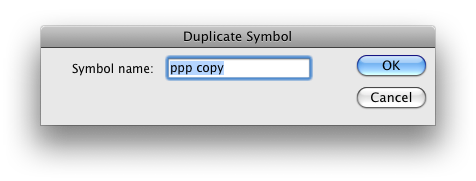Difference between revisions of "Things I have learnt while on the job"
(→Some people work in strange ways) |
|||
| (11 intermediate revisions by 2 users not shown) | |||
| Line 1: | Line 1: | ||
| − | + | Most of these notes were made while I was working as a designer/developer. | |
| − | + | == how to fix mac menu bar clock which is stuck == | |
| − | * | + | go to utilities > activity monitor > look for systemuiserver and quit process from the red button above it. this will restart the clock icons and all so it will reflect the correct time. |
| − | * | + | |
| − | + | == MS Word == | |
| − | + | ||
| + | how to replace all images at the same time (or delete them) | ||
| + | |||
| + | the tag is ^g | ||
| + | |||
| + | == duplicate layer in photoshop in place == | ||
| + | |||
| + | like flash "paste in place" | ||
| + | |||
| + | * While dragging and dropping layers press SHIFT before dropping the layer in the new document | ||
| + | * or duplicate layers directly in target psd | ||
| + | |||
| + | [[Image:duplicateinplace.png]] | ||
| + | |||
| + | == CSS Body Tags == | ||
| + | |||
| + | body tag sometimes doesnt work in external css sheet. put body formatting css tags in <body> tag itself. | ||
| + | |||
| + | == Export Layers to Files == | ||
| + | |||
| + | HANDY FOR EXPORTING FLASH ASSETS | ||
| + | |||
| + | [[Image:exportassets.png]] | ||
| + | |||
| + | == Brushed Metal effect == | ||
| + | |||
| + | make a gentle, gradiented shade | ||
| + | add noise > gaussian > monochromatic | ||
| + | filter > blur > motion blur > angle 0 | ||
== Layer Mask hides effect == | == Layer Mask hides effect == | ||
| Line 33: | Line 61: | ||
[http://livedocs.adobe.com/en_US/Photoshop/10.0/help.html?content=WSfd1234e1c4b69f30ea53e41001031ab64-7748.html Adobe PSB format] | [http://livedocs.adobe.com/en_US/Photoshop/10.0/help.html?content=WSfd1234e1c4b69f30ea53e41001031ab64-7748.html Adobe PSB format] | ||
| + | |||
| + | == Duplicate Symbol within Swap Symbol Menu == | ||
| + | |||
| + | See small swap symbol button on menu. | ||
| + | |||
| + | DUH WHY DID I NOT SEE THIS BEFORE | ||
| + | |||
| + | Now i use this constantly. | ||
| + | |||
| + | [[Image:duplicatesymbol.png]] | ||
| + | |||
| + | [[Image:duplicatesymbol2.png]] | ||
| + | |||
| + | == See Also == | ||
| + | |||
| + | Work resource links: | ||
| + | * http://insidewpp.com/travel | ||
Latest revision as of 02:53, 12 July 2013
Most of these notes were made while I was working as a designer/developer.
Contents
go to utilities > activity monitor > look for systemuiserver and quit process from the red button above it. this will restart the clock icons and all so it will reflect the correct time.
MS Word
how to replace all images at the same time (or delete them)
the tag is ^g
duplicate layer in photoshop in place
like flash "paste in place"
- While dragging and dropping layers press SHIFT before dropping the layer in the new document
- or duplicate layers directly in target psd
CSS Body Tags
body tag sometimes doesnt work in external css sheet. put body formatting css tags in <body> tag itself.
Export Layers to Files
HANDY FOR EXPORTING FLASH ASSETS
Brushed Metal effect
make a gentle, gradiented shade add noise > gaussian > monochromatic filter > blur > motion blur > angle 0
Layer Mask hides effect
Under Advanced Options, there are two options - Layer mask hides effect and Vector mask hides effect - this means that if you have a complicated masked layer that is getting some unintended effects, you can just make the layer mask sort of override the effect. Previously I just stuck everything in a group and applied the mask to the group itself. Actually I still stick things into groups and mask them all the time. But an option actually exists! I dunno how I completely glossed over this checkbox in the past...
Adjustment layers
Constantly being reminded that different people work in quite different ways. Opened up this file and saw this strangeness - i have never used channel mixers and colour balances in this way but I suppose this way its non-destructive so maybe if I'm editing photos I might do that in future.
Apparently CS4 makes it even easier to do this with a dedicated adjustments panel with many smart presets
Smart Filters
Nondestructive application of filters? Convert your layer to a smart object. Edit the psb layer. Sweet.
Duplicate Symbol within Swap Symbol Menu
See small swap symbol button on menu.
DUH WHY DID I NOT SEE THIS BEFORE
Now i use this constantly.
See Also
Work resource links: