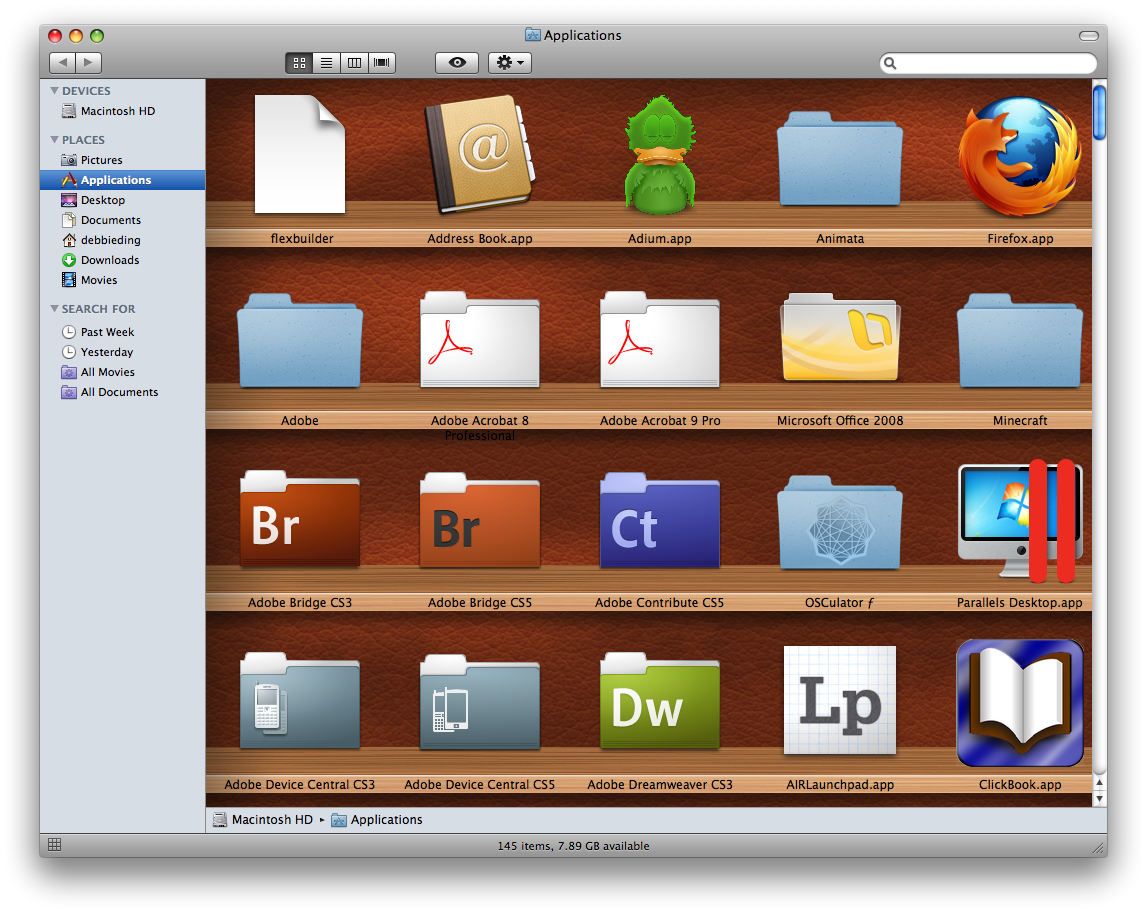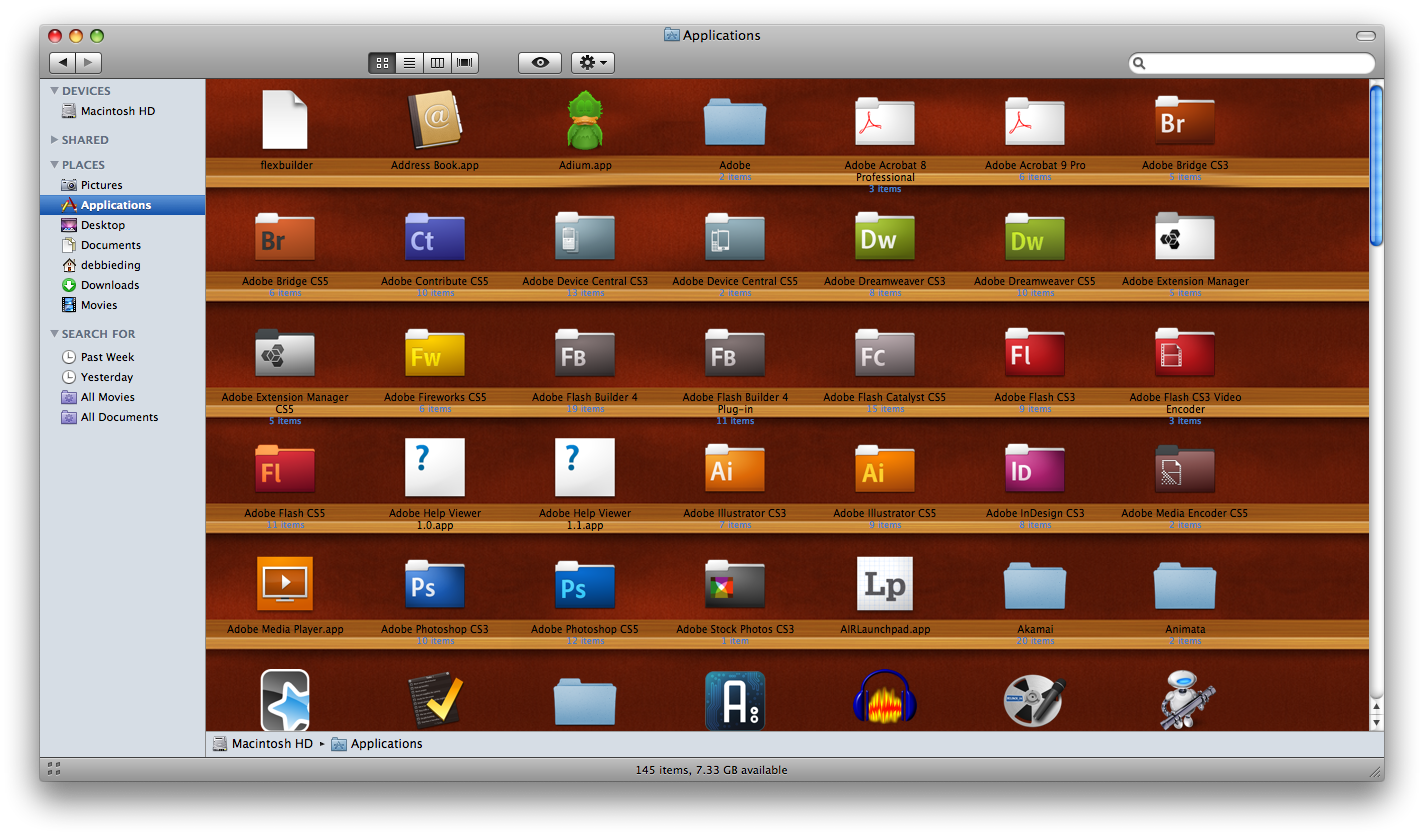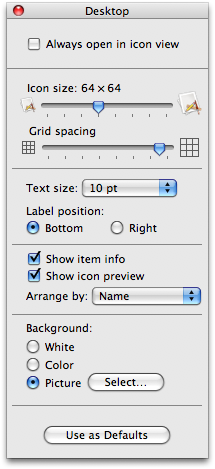Difference between revisions of "Finder Shelves"
From Wikicliki
| Line 1: | Line 1: | ||
On a whimsy I decided to make shelves for my finder like the iPhone dock. | On a whimsy I decided to make shelves for my finder like the iPhone dock. | ||
| − | There was maybe a short interest in such things some years back | + | There was maybe a short interest in such things some years back, but since then most of the links for Finder shelves pngs are broken. I wanted something nice and also small, so I adapted some ones for my use from bits and pieces online. |
| − | |||
| − | |||
| − | |||
| − | |||
== 128 x 128 icons == | == 128 x 128 icons == | ||
| Line 12: | Line 8: | ||
All the ones available online are 128x128. This is what is looks like. | All the ones available online are 128x128. This is what is looks like. | ||
| + | You can download the original shelves from these links: | ||
| + | * http://macthemes.net/forum/viewtopic.php?id=16792664 | ||
| + | * http://macthemes2.net/forum/viewtopic.php?id=16792581 | ||
| − | == 64 x 64 icons = | + | == Converting it for 64 x 64 icons == |
| − | I find 128 x 128 too big. The rest of the 64 x 64 versions on the internet dont work. So I adapted | + | Personally I find 128 x 128 too big. The rest of the 64 x 64 versions on the internet dont work - all the links are broken, or they simply will not fix properly to my Finder. So I adapted my own 64 x 64 version from these. |
[[Image:findershelves64x64.png]] | [[Image:findershelves64x64.png]] | ||
Latest revision as of 04:16, 1 November 2011
On a whimsy I decided to make shelves for my finder like the iPhone dock.
There was maybe a short interest in such things some years back, but since then most of the links for Finder shelves pngs are broken. I wanted something nice and also small, so I adapted some ones for my use from bits and pieces online.
128 x 128 icons
All the ones available online are 128x128. This is what is looks like. You can download the original shelves from these links:
- http://macthemes.net/forum/viewtopic.php?id=16792664
- http://macthemes2.net/forum/viewtopic.php?id=16792581
Converting it for 64 x 64 icons
Personally I find 128 x 128 too big. The rest of the 64 x 64 versions on the internet dont work - all the links are broken, or they simply will not fix properly to my Finder. So I adapted my own 64 x 64 version from these.
Grid setting can be wider even if you please. But it cannot be smaller.