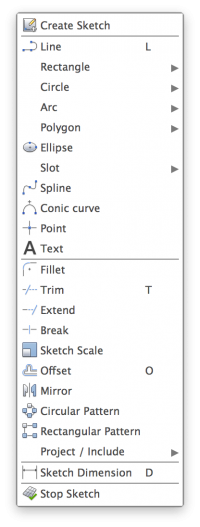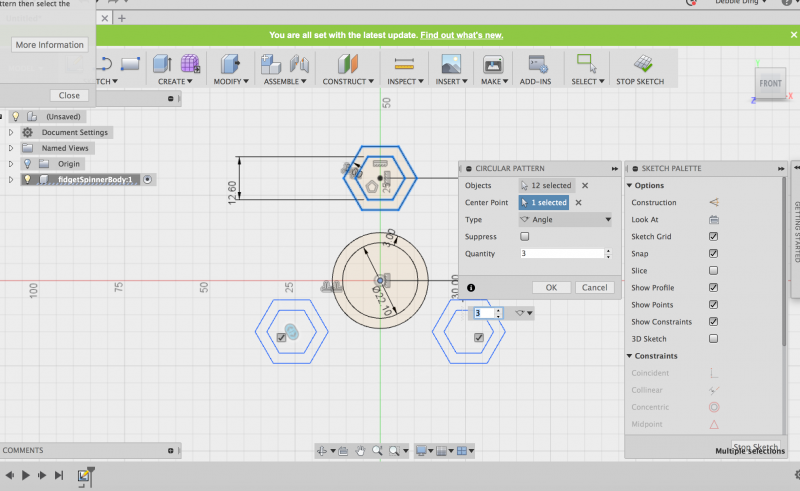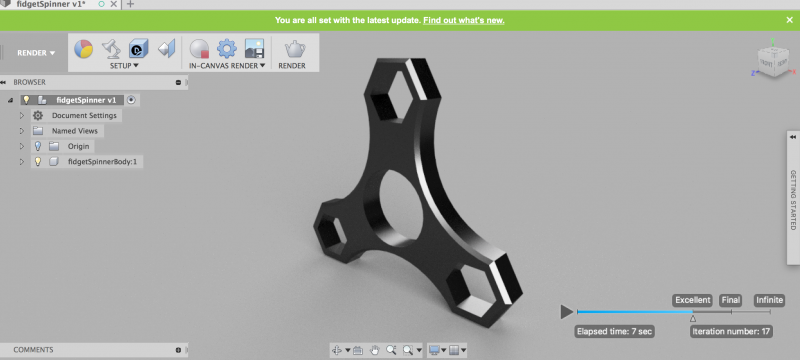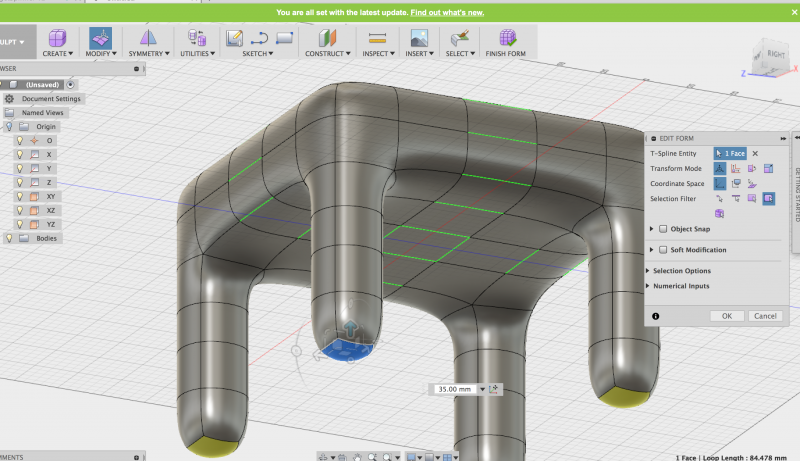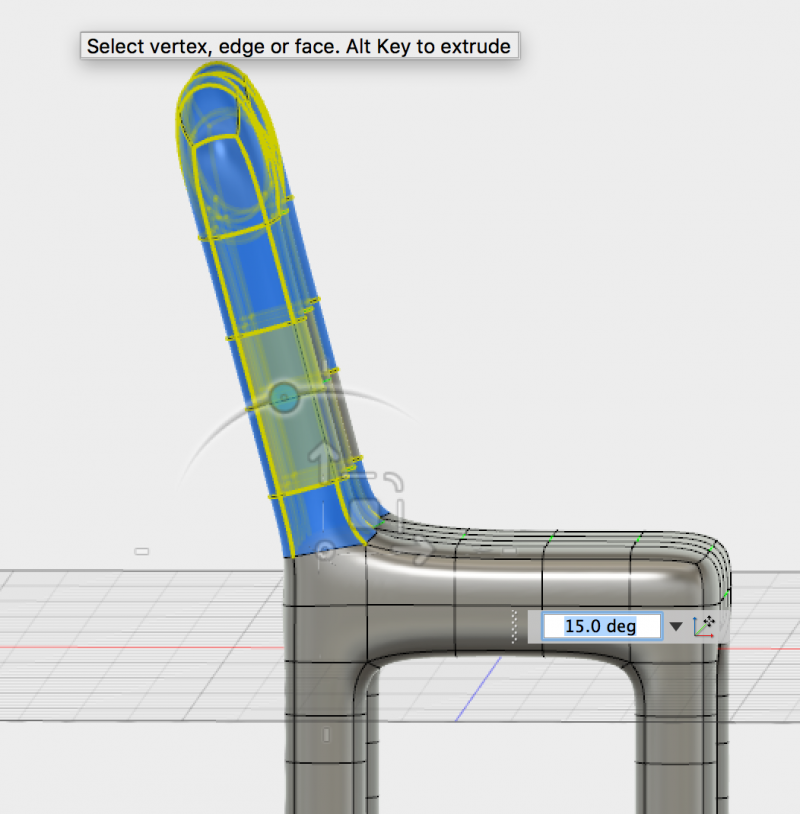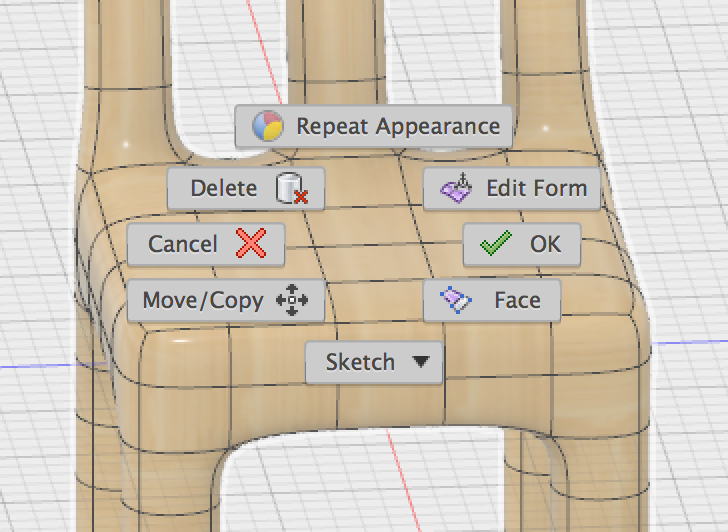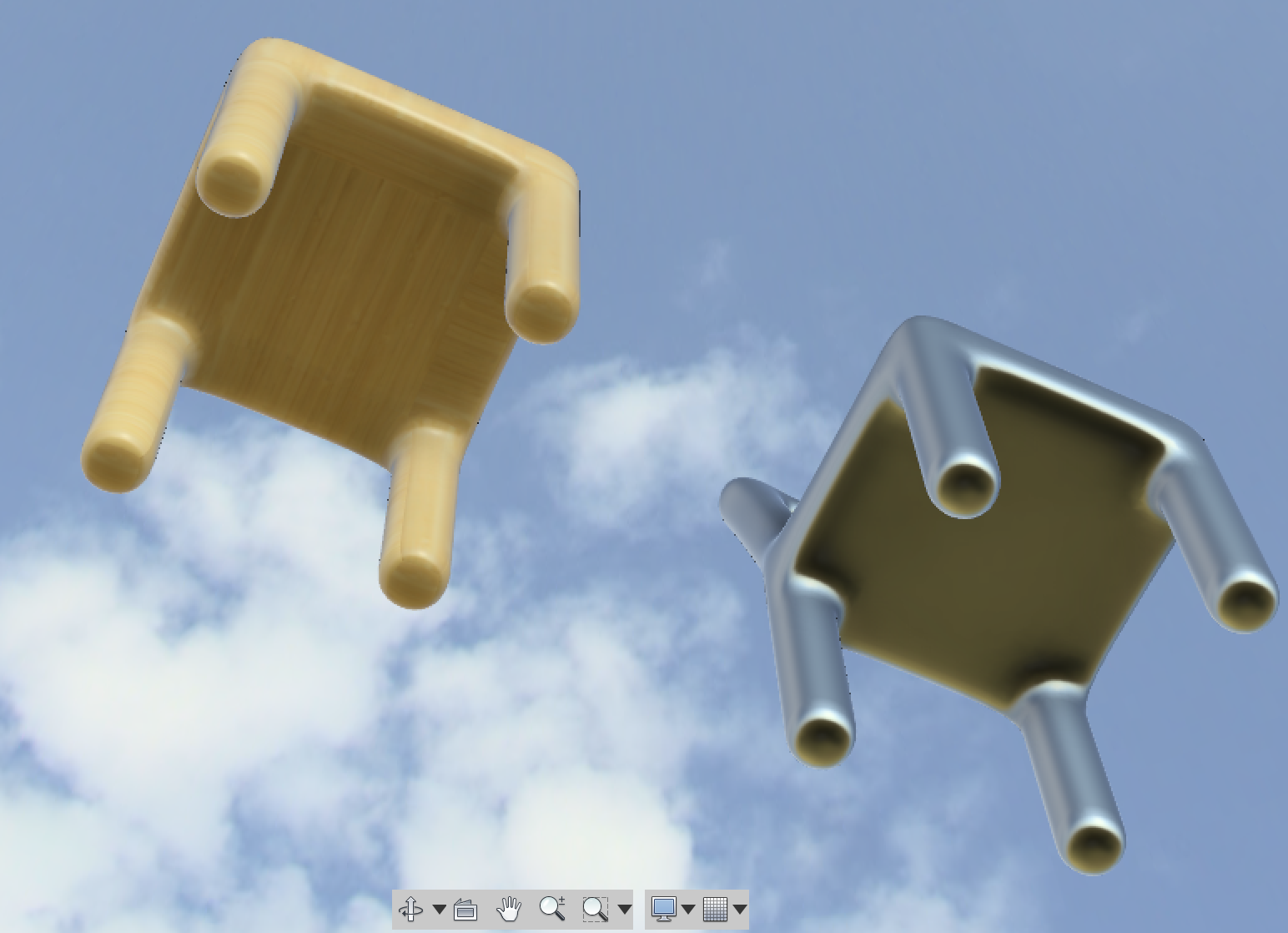Fusion 360
From Wikicliki
Parametric Modelling
- Create a component
- Start drawing
- You can fix the constraints. They will resize the object accordingly
- Duplicate lines using Circular Pattern
- Chamfer
- Render mode - can render on machine or use fusion cloud render
- RAYTRACING
Freeform modelling
- Go into Sculpt mode by creating one of those rounded cubes
- Edit form
- ALT key for extruding each new edge loops
- Physical material is different from appearance
- You can load in your own hdr
- LEARNING RESOURCES: http://help.autodesk.com/view/fusion360/ENU/