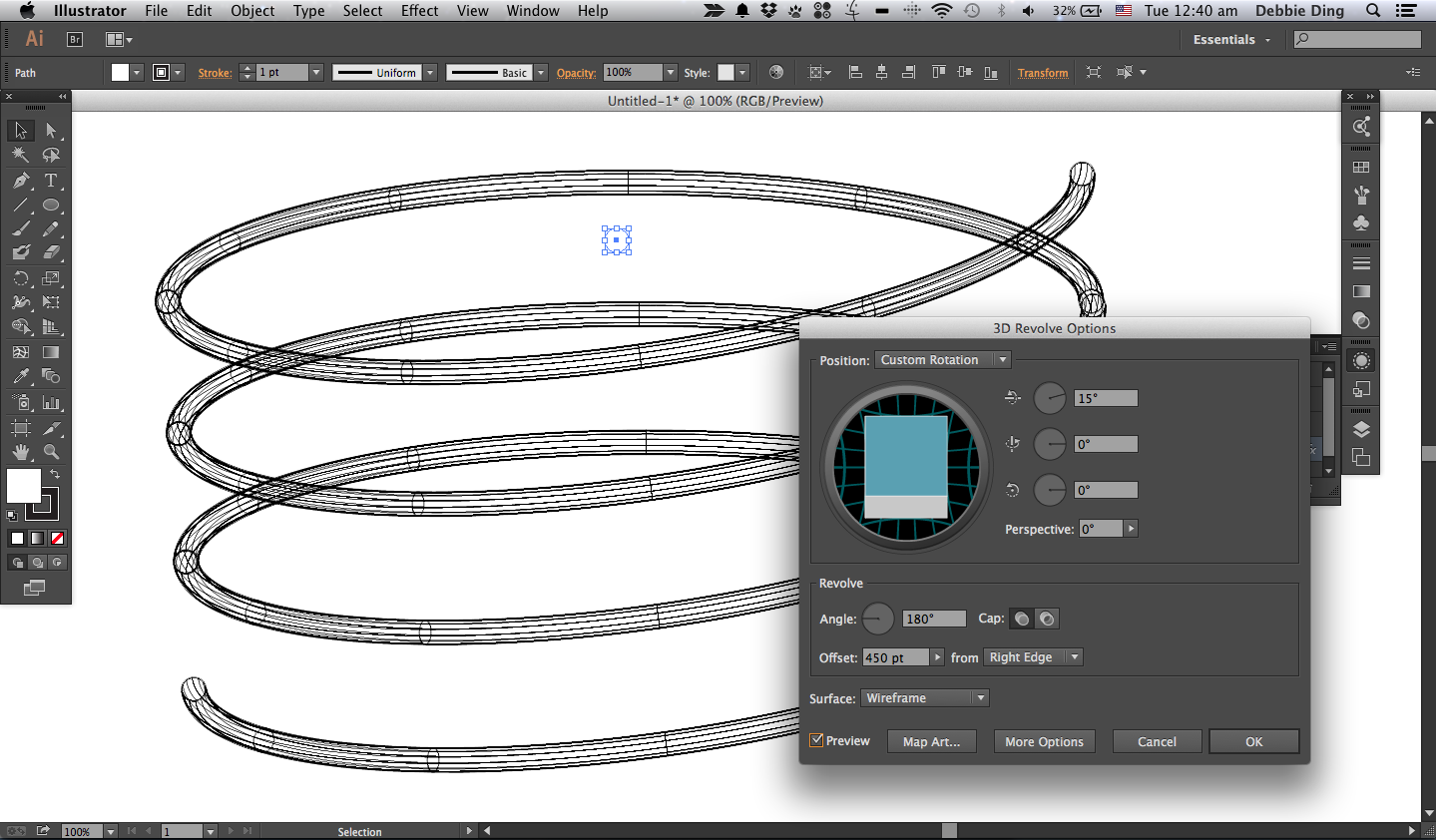Illustrator
From Wikicliki
Contents
live trace
- IGNORE WHITE when tracing. go to Menu > Window > Image Trace > Advanced (drop down) and check ignore white so when live trace it will not look at the white isolated background
Isometric in illustrator
- draw cubes / grids
- scale cubes 86.062% exactly
- shear 30%
- rotate -30%
tips
- Save Artboards as Separate Files
- With the image and clipping mask still selected, in the transparency palette select any mode other than 'Normal'. Select Object > Flatten Transparency. Set the Raster/Vector Balance to 100 (Raster). Click 'OK'.
shortcuts
- apple-J to join
- apple-8 to combine compound path
- ctrl-shift-I to make that perspective grid go away
Batch Convert AI to JPG
after poking about i figured out that you can use bridge > tools > photoshop > image processor to export AI to JPG to whatever specifications you want. before finding out this function i tried this: http://automatorworld.com/archives/illustrator-to-jpeg/comment-page-1/#comment-292912
3D Extrude
- Draw Hidden Faces
- Expand Appearance
Scribble
You can apply to Fills - apply multiple ones in opposite direction and get cross hatches
3d rotate
See Also
http://www.theitarticles.com/7-things-you-didnt-know-adobe-illustrator-could-do/295/