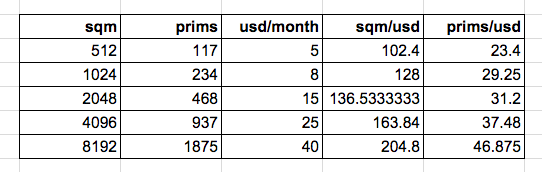Second Life
- command-3: edit
- command-4: create
- command-L: link prims
- command-shift-L: unlink prims
- shift drag to copy, then command-z to make it go back to original position
- root prim is the last thing you select to link out of 3 objects
- all linden functions start with ll
- dragging a texture onto a prim applies it to a prim's face,unless you hold the Ctrl key while doing so.
- stuff things into cubes to reduce inventory count - but remember that cube contents are not searchable and there are no subfolders
Currency: Linden (L$)
- AV: Avatar
- Grief: In-world trolling or bullying
- Prim: Primitive Object
- Rez: To create a new object
- TP: Teleport/Send Teleport request to bring someone to your location.
Land
amortising the cost of virtual land
mainland
No matter what it looks like when you buy most mainland, you can have this kind of visual spam - or worse!- turn up at any time in any direction. People can and do erect some of the ugliest things suddenly right next to you. A friend of mine owns most of a mainland region and someone moved into the next door region, after she bought her land, that constantly builds HUGE ugly things right up to the sim border that dwarf her builds. They are so big that there is no way she can block them out without using tons of her prims up building a huge wall over 100m high, except to derender them or block them viewer side. But that doesn't block them from from sight for the visitors to her land She has complained many times to LL about it but they refuse to do anything since there is no covenant.
http://maps.secondlife.com/secondlife/Savitovic/232/25/36
Baird (182,192) Moderate 4352m
Building
- http://wiki.secondlife.com/wiki/Good_Building_Practices
- http://wiki.secondlife.com/wiki/Mesh/Creating_a_mesh
- http://www.uncp.edu/home/acurtis/NewMedia/SecondLife/HowToBuildInSecondLife.html
- http://www.sutor.com/c/buildsl/
snippets / notes from online
Builder's Brewery and the Ivory Tower, which are excellent, there is also the Happy Hippo Building School If you are interested in learning scripting, there is the College of Scripting, Music and Science. Horsa (46, 243, 85) PSG Academy has scripting tutorials, one of which you get to make a suit of Roman armor and a catapault, which will throw you up into the air. And for particles there is Jopsy Pendragon's particle Laboratory that is also a lot of fun.http://maps.secondlife.com/secondlife/Teal/113/78/21
Robin Wood's excellent Texture Tutorials & Library on Livingtree (128, 101, 25)
When you create a primitive, it's commonly said that you 'rez' it. This word comes from the Disney movie, "Tron," and it's commonly used in Second Life.
Rez (derived from resolve) is a term used for the compiling of a program, user or object into the Game Grid or the Tron system, whether it is a user or object being being digitized into the system, a program being created by a user, or a weapon or vehicle being generated from a baton.
Taking objects into inventory without first naming them leads to a lot of objects in your inventory named "Object." It's always embarrassing to reach into your inventory and grab what you thought was a pair of sunglasses named "Object" but wind up dropping a 4000 prim skyscraper also named "Object" on the ground with a lot of people around you...and you might have to clean it all up!
Hollowed and cut they can be used to make nearly perfect one prim rooms, lacking only a ceiling and floor.
On your editing dialog, under the Object tab you'll see four check boxes to the upper left (highlighted here in green).
They are: Lock: This locks your prim or object in position. When an item is locked, you will not be able to move, resize or texture it. If you try to delete it, you will get a warning and a confirmation dialog to make certain that you really want to delete this item. This is very useful when you are building a structure, and don't want to accidentally pull something out of place or delete it. Don't worry about other people, they won't be able to even move something of yours that isn't physically enabled (unless it’s someone you’ve granted prim permissions to, or it’s your partner…more on this at the end of this notecard).
Physics: Oh here it is again when I'm trying to avoid it! When you check this box, your prim or object will change states. It will be susceptible to the Second Life physics engine. Gravity will affect it, and collisions will cause it to have equal and opposite reactions to said collisions. There is a lot to be said about physical objects, and I'll deal with that later in this section, and over the next two stations. For right now, try kicking these physical objects around! Interestingly enough, hollow items will weigh less than solid ones. Be careful though, the physics engine has trouble calculating collisions for hollowed prims, and especially concave shapes. You will get a more predictable aircraft with a solid cube as its root prim (see the next station for more information on this). I've put vehicle scripts into twisted, hollowed tori before. After sitting on them and trying to ride them I've sometimes found myself two sims over and deep underground (this was back in the days of Havok1. I doubt that it matters anymore, or at least not as much).
NOTE: If you're making an elevator that will be manipulated by physical controls, be sure to put the elevator's script into a solid prim. This is important because if it's hollow, it might be lighter than the avatar, and the physics engine won't know how much force needs to be applied to get it to rise. It will be trying to raise the object, yet your avatar might weigh too much for it to do that. It's better to make the root prim of an elevator solid and heavy, so that your avatar will get lifted too.
Temporary on rez (TOR): When checked, the object, on being rezzed will last sixty seconds to perhaps three minutes (The time amount has changed a bit over the years, it does not seem to be consistent. At the time of this writing, it seems to be about sixty seconds), and then vanish, dissolve and otherwise disappear. This is great for things like bullets that you don't want hanging around after you've used them.
Once upon a time, TOR prims affected only the sim's prim limit, rather than the prim limit of your individual land holdings. This meant that it was possible for you to use a prim ‘rezzor’ which would rez a temporary on rez object every three minutes or so, which would not count against your parcel’s prim limit (but did count against the sim’s total prim limit). This is no longer the case. The trouble is, I’m not sure what the case is now! For a time, the number of TOR prims you could create on a parcel was limited by a formula devised by Andrew Linden that went like this: “Temporary primitives are limited on parcels, based on the parcel area. The formula is: temp_prim_limit = 0.5 * regular_prim_limit + 20 or 500 whichver is smaller.”
http://forums.secondlife.com/showthread.php?t=122902
According to Caliandris Pendragon on Second Life Insider Blog, “To translate, even if you own a whole sim, with 4000 spare prims on it, you are limited to 500 temp-on-rez objects.”
http://www.secondlifeinsider.com/2006/07/22/prim-limits-and-changes-to-temp-on-rez/
By changing a Torus, Tube or Ring's twist to 90 Begin and 90 End, you can reorient the origin of the prim, and as a result profile cutting will add different effects. I'm sure you could try differing amounts of twist to get other results.