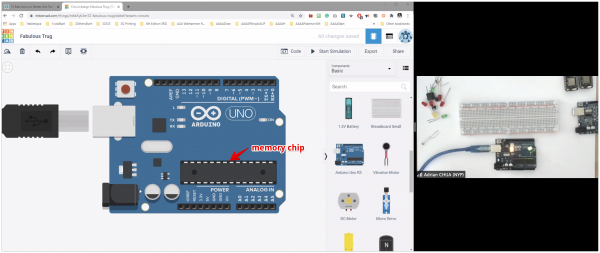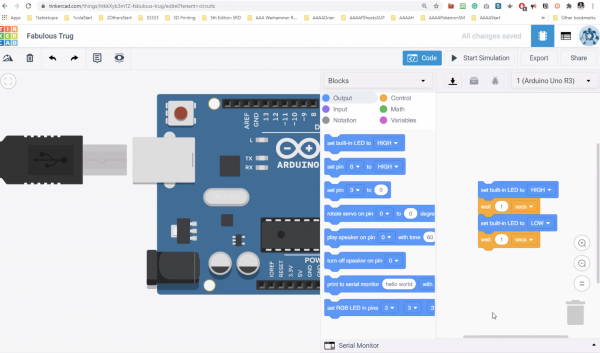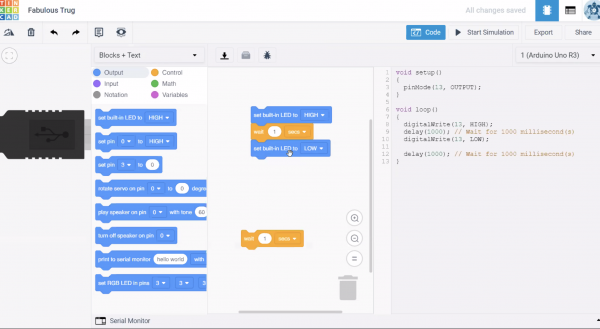Teaching Arduino Remotely
From Wikicliki
Essential Links
- Arduino IDE Software: https://www.arduino.cc/en/Main/Software
Circuit Creation:
Where to get arduino kits: https://www.electronicshub.org/arduino-starter-kit/
How to teach Arduino remotely...
Notes from watching how Adrian teaches:
- Table setup (second camera) - https://sidmlearningfutures.wixsite.com/blog/post/converting-your-living-room-into-a-working-electronics-lab
- Dropbox > shows text files! [probably can also use pastebin]
- explaining input > process > output
- example projects (inspiration!) / portables / wearables / lilypad
- Input (the electrical signal to do something), Connection (wires), Logic (how things should happen), Output (what happens / actuators)
- washi tape over led if it is very bright
- run through on the parts and pins on the Arduino
- but before we go further, go to code view and make something happen
More Online resources:
- remote teaching/learning arduino (more video examples): https://www.arduino.cc/remotelearning
Sample Arduino code
// Section one Variables and constants ( Run once )
//-----------------------
//-----------------------
// Section two the setup function runs once when you press reset or power the board
void setup() {
// initialize digital pin LED_BUILTIN as an output.
pinMode(LED_BUILTIN, OUTPUT); //also known as 13
// Start Serial
Serial.begin(9600);
}
// Section three the loop function runs over and over again forever
void loop() {
digitalWrite(LED_BUILTIN, HIGH); // turn the LED on (HIGH is the voltage level)
delay(2000); // wait for a second
digitalWrite(LED_BUILTIN, LOW); // turn the LED off by making the voltage LOW
delay(500); // wait for a second
}
// Section four for Any Other Business aka Functions
//-----------------------
//---
/* Blink */
void setup() {
pinMode(LED_BUILTIN, OUTPUT);
}
void loop() {
digitalWrite(LED_BUILTIN, HIGH);
delay(1000);
digitalWrite(LED_BUILTIN, LOW);
delay(1000);
}
/* Button and LED */
const int buttonPin = 2;
const int ledPin = 13;
int buttonState = 0;
void setup() {
pinMode(ledPin, OUTPUT);
pinMode(buttonPin, INPUT);
Serial.begin(9600);
}
void loop() {
buttonState = digitalRead(buttonPin);
Serial.println(buttonState);
if (buttonState == HIGH) {
Serial.println("LED ON");
digitalWrite(ledPin, HIGH);
delay(100);
digitalWrite(ledPin, LOW);
delay(100);
} else {
digitalWrite(ledPin, LOW);
}
delay(100);
}
/* LDR and LED */
const int ledPin = 13;
const int ldrPin = A0;
void setup() {
Serial.begin(9600);
pinMode(ledPin, OUTPUT);
pinMode(ldrPin, INPUT);
}
void loop() {
int ldrStatus = analogRead(ldrPin);
if (ldrStatus <= 200) {
digitalWrite(ledPin, HIGH);
Serial.print("Its DARK, Turn on the LED : ");
Serial.println(ldrStatus);
} else {
digitalWrite(ledPin, LOW);
Serial.print("Its BRIGHT, Turn off the LED : ");
Serial.println(ldrStatus);
}
}