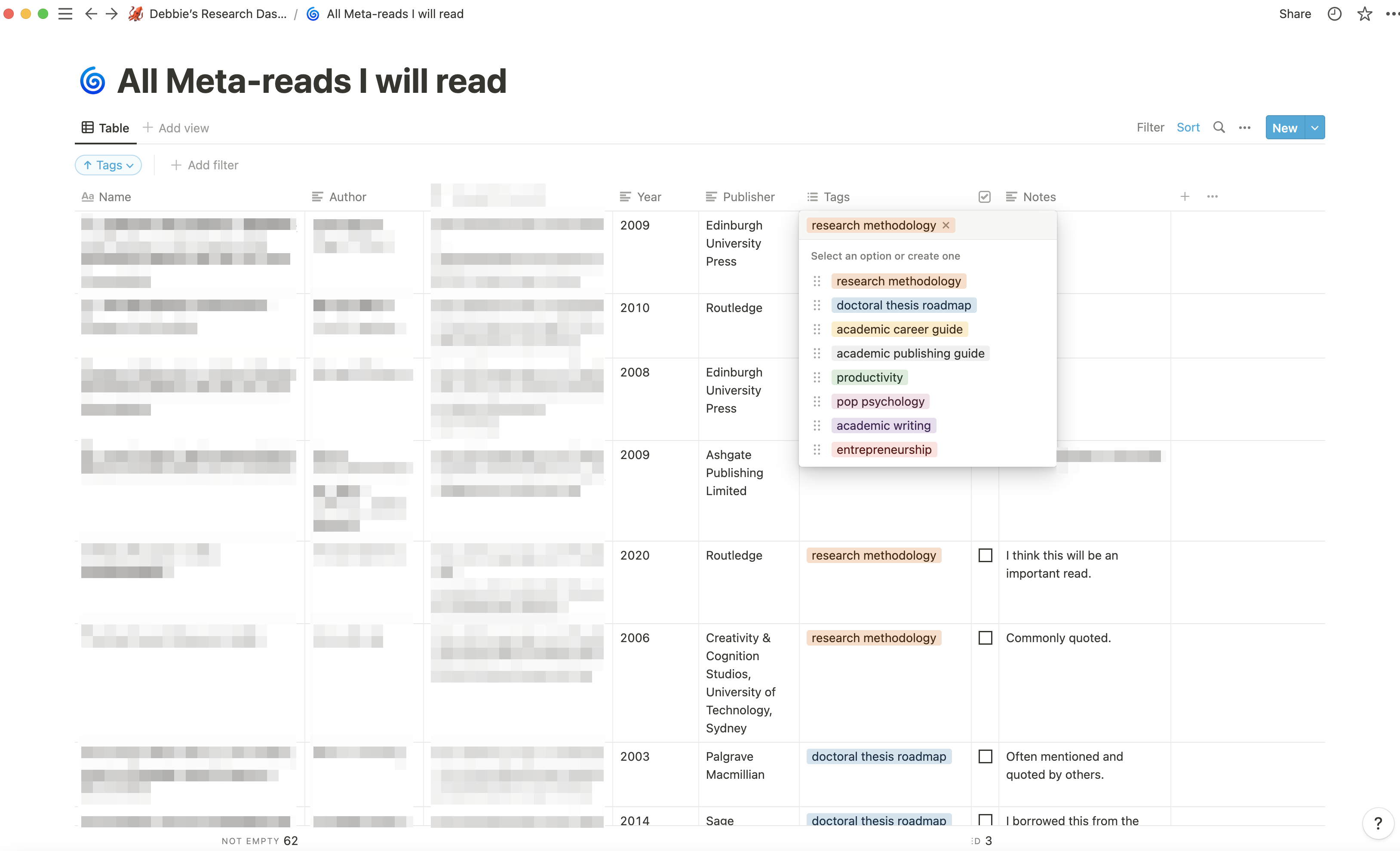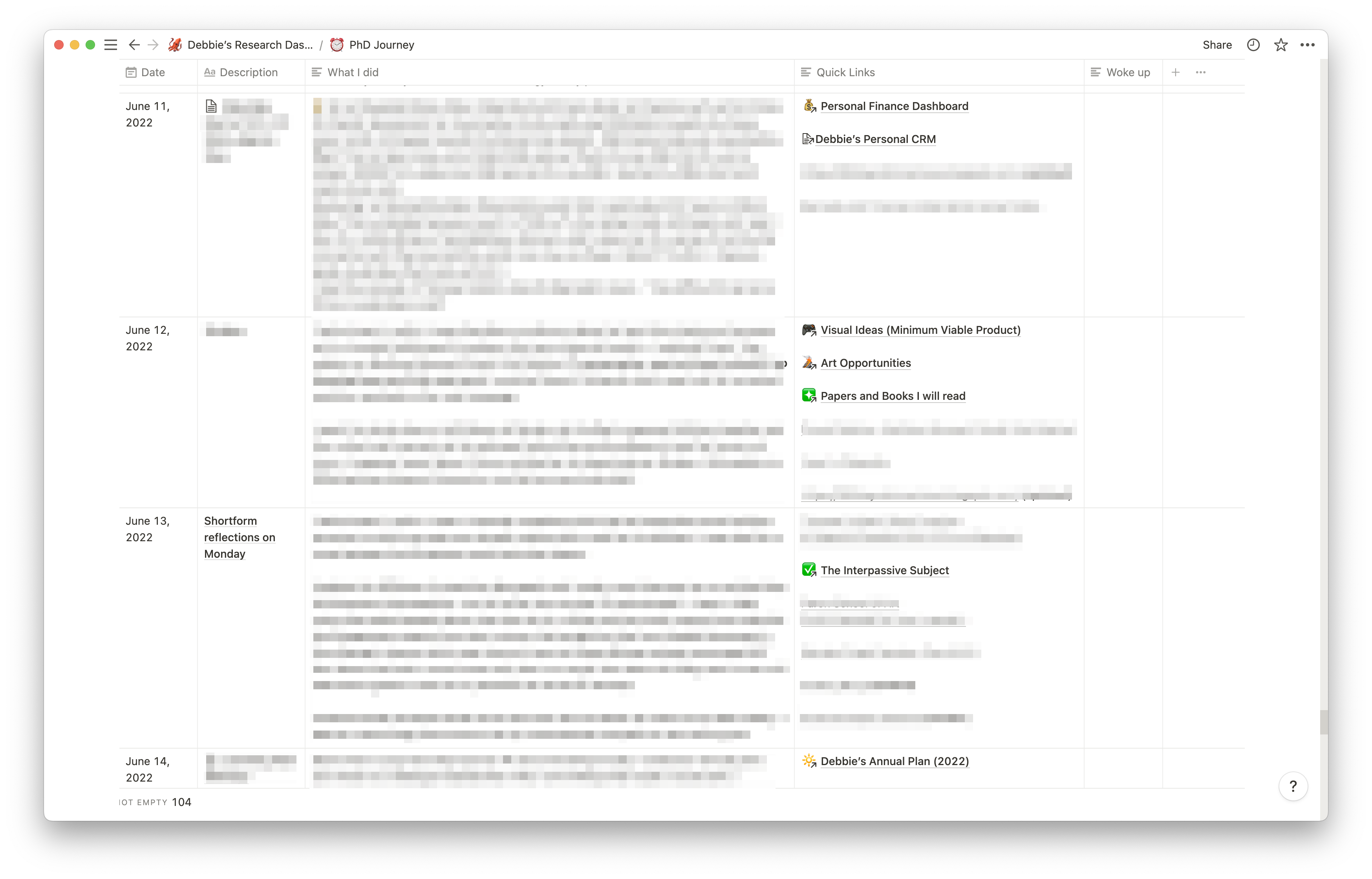
My “Second Brain” Productivity System in Notion: Close your browser windows every night when you go to bed!
debbie ding
- 0
- 243
I’ve tried countless productivity systems, from Bullet Journals to Zettelkasten; from Trello to Obsidian. But let me tell you about what has worked for me in the last year.
I’m currently in a transition period where I am still working full-time , but also about to start a PhD (where I am “frontloading” it by reading and thinking about it as much as possible before I start), and also working on several personal VR development projects (which is accompanied by my attempt to upskill by taking various technical courses on maths and game dev on the side as I am building these new VR works). On top of that I have a 2 year old Bean to take care of during the hours she is not in childcare and we like to be outdoorsy and go to parks and playgrounds as much as possible. So… there’s a lot I want to get done in a short amount of time. I think that becoming a mother has definitely helped me become more focused with my time, but another thing that has really worked for me is actually my current system on Notion.
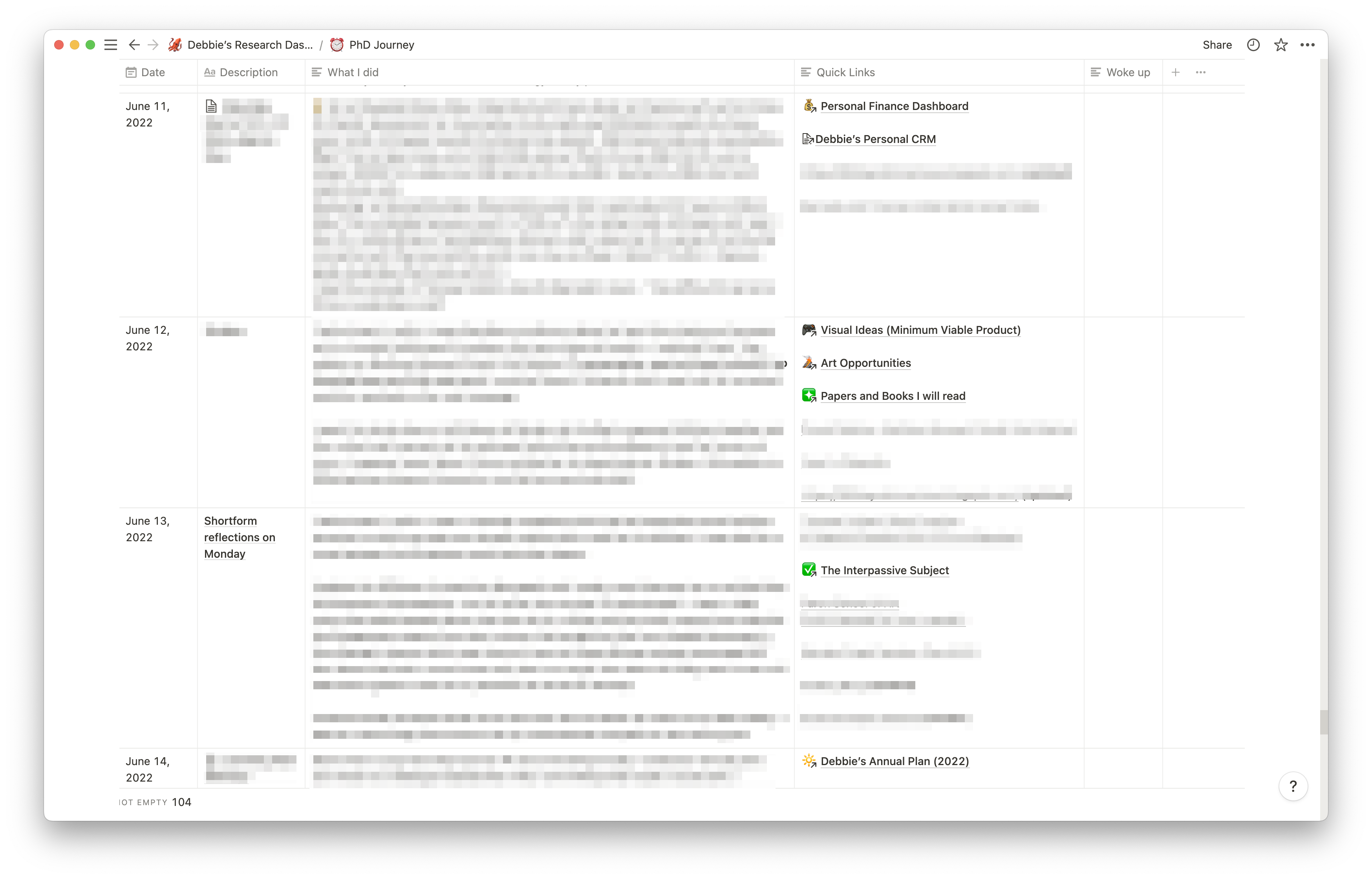
This is what my master sheet looks like on the inside. For each day, I write a summary of everything that has happened and any interesting insights or facts about the day. Part of this short form summary also includes anything I have encountered that day, from books, media, to even internet links or articles.
One thing that I feel has helped with my mental health is really to CLOSE ALL MY BROWSER WINDOWS AT NIGHT. I never leave any tabs open. Truly. I just shut down Chrome. At the end of the day I close them all. Or even if I forget, the point is that they can be forgotten. I do not feel as if I have left some part of my soul in the browser, palely languishing and thinking “oh I can’t close this because I have to read this article later”. NO! Each day I start my browsing fresh and anew.
This would have been so hard for 20 year old me to do. Waking up in a cold sweat in the middle of the night, thinking “OH I REALLY SHOULD FINISH READING THE 1923123 OPEN TABS ON MY BROWSER….” And you know what? I never ever read the tabs on my browser that I said I would. There is never enough time to read them all. I was only pretending that I would read them in the future. But Future Debbie has a new set of tabs that Future Debbie wants to read, and no time for the tabs opened by Past Debbie!
So before I close each tab, I make a shortform summary of why those links were interesting to me or what I wanted to get out of reading them (or if I did read them, what I got out of them). I put these into the Quick Links section. I also keep links to the big Notion category pages I have edited that day. This system of reflection and notetaking gives me a big peace of mind to move on.
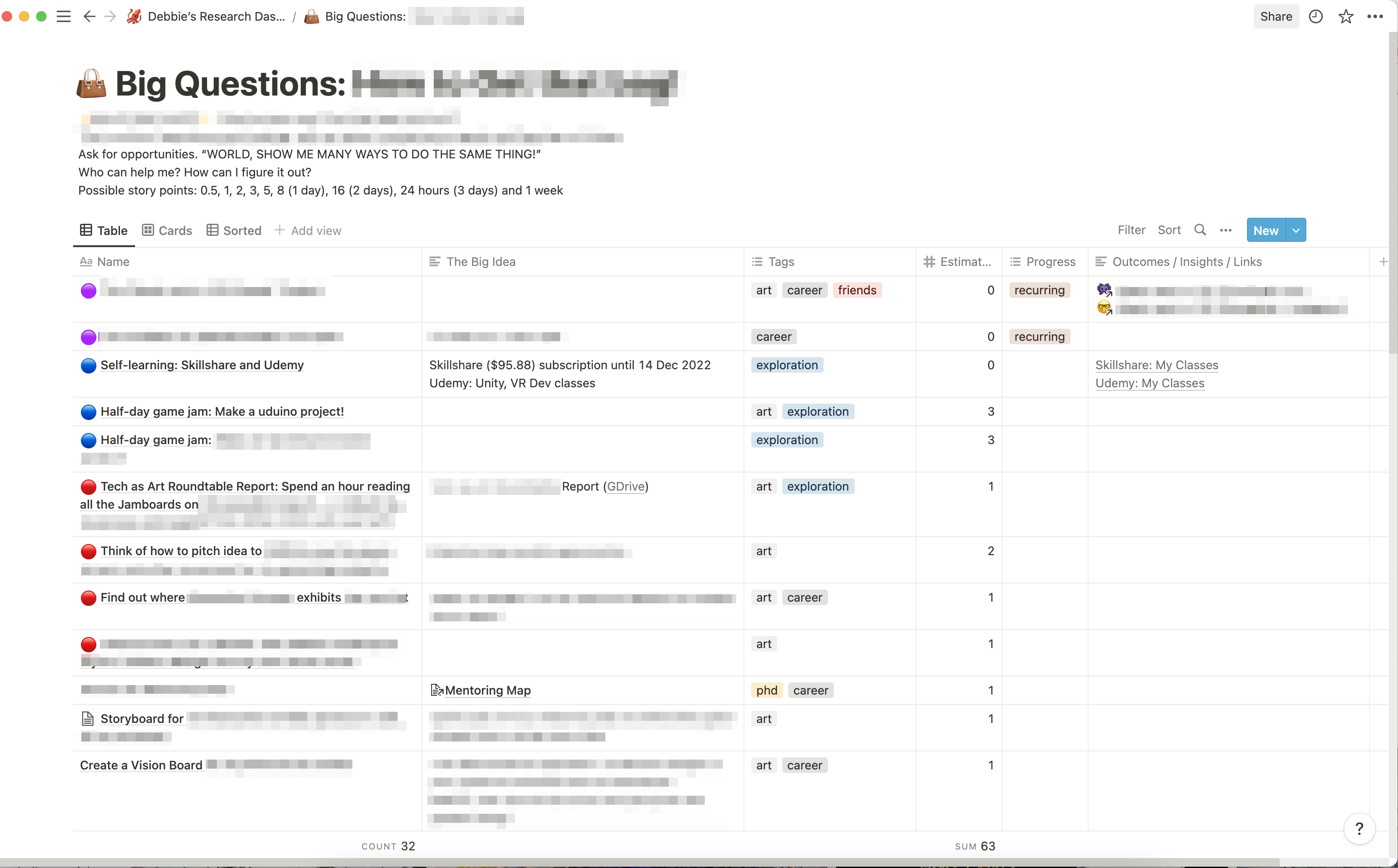
Now this may also be a bit revealing – but I have another page “Big Questions” in which I set ‘assignments’ or ‘fact-gathering report’ projects for myself, whether it be to dig up information that I need in order to realise a project or pull together a project, or to set aside time and energy and headspace for potential project explorations.
High on my priority list is creating space for self-learning and exploration. Sometimes I structure it as a ‘game jam’ for myself. I have done many throwaway DBBD “game jams”, some with interesting outcomes that become an artwork but also very many without any interesting outcomes to report to the world. Nevertheless, each “jam” or “unit” is helpful in advancing my understanding and knowledge.
To estimate the amount of time needed for each “unit”, I assign them story points (hours) not dissimilar to how one might play story points poker in Agile project management (I mean I have been teaching Agile Project Management for a few years…). Some items are recurring, so they get a 0 for infinity. But the rest are sorted into either 1 hour, 2 hour, 3 hour (half day before lunch), 8 hour (1 working day), etc. This lets me be realistic about how long I need to finish each self-assigned “unit”.
So, what kind of productivity systems do you use?