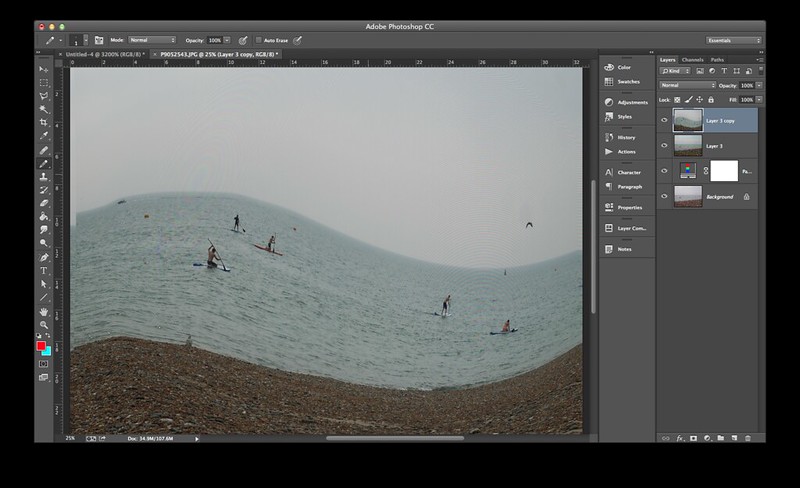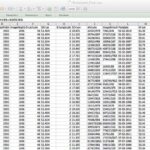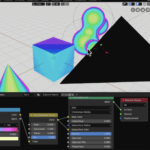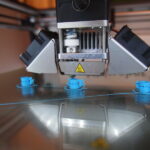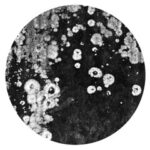Moire patterns occur when two patterns are superimposed upon each other, such as the scan lines of a tv meeting the way in which a mobile phone camera’s CMOS chip scans the scene line by line. A similar effect can be easily reproduced in photoshop. Create a small 1x3px or 1x6px RGB grid and turn it into a pattern in photoshop, overlay or multiply the pattern layer over a photograph, lower the opacity of the pattern layer to something visibly acceptable, then liquify.
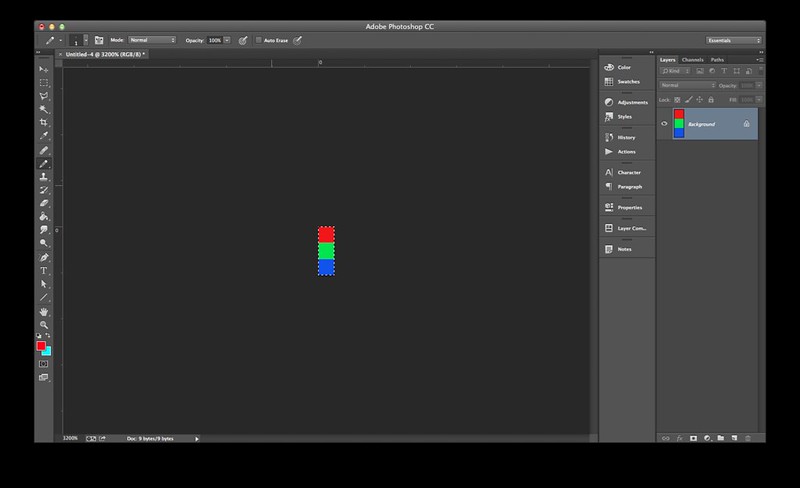
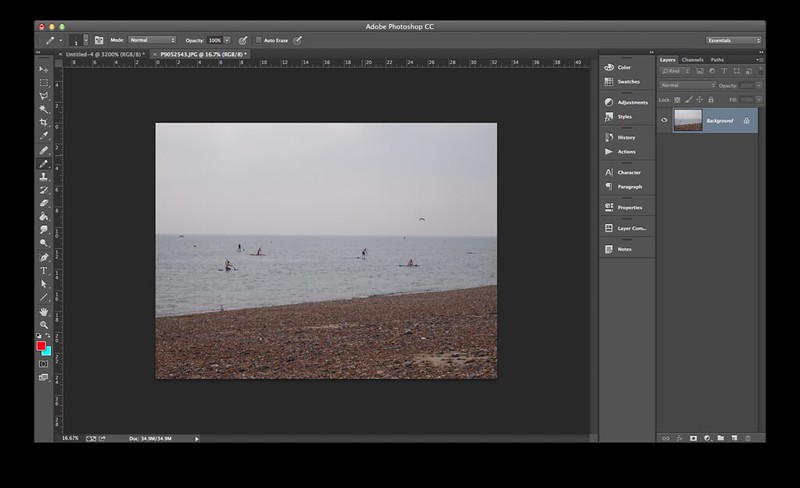
Photograph taken on Brighton Beach, 2014
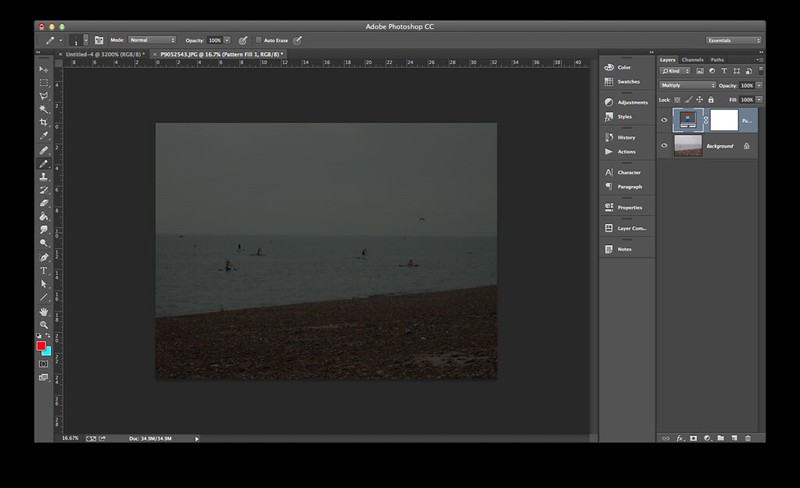
Multiplied with RGB layer
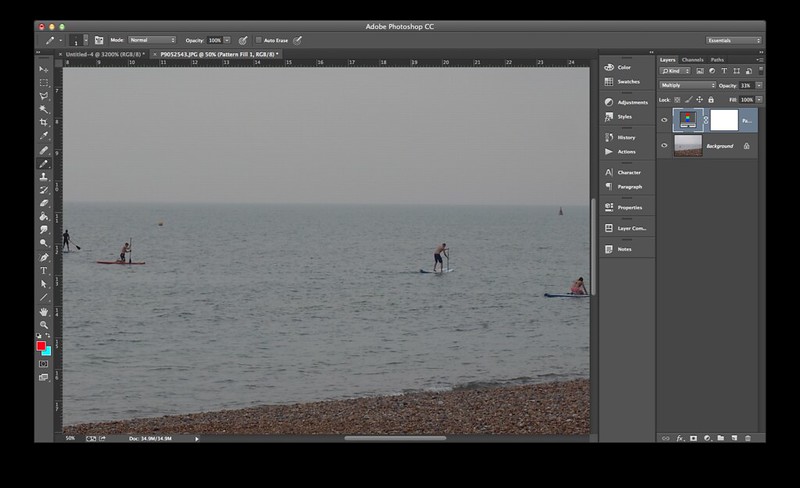
Zooming in reveals tiny bands
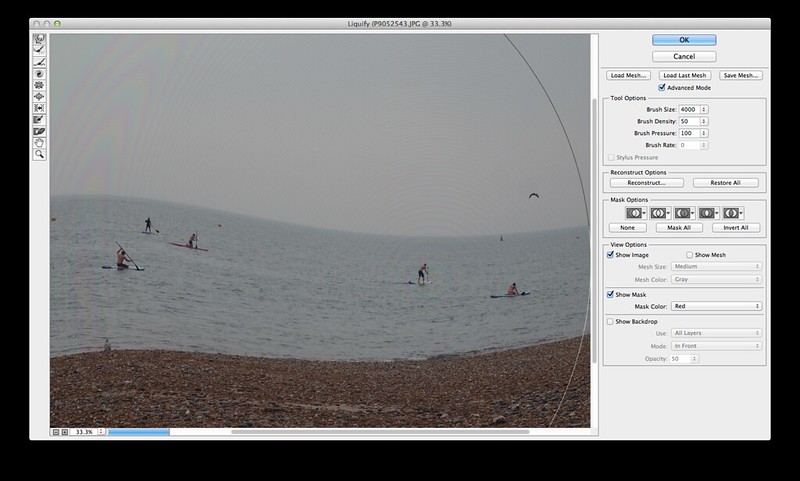
Liquify (Under Filter > Liquify…)