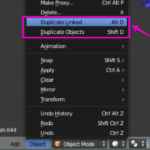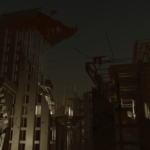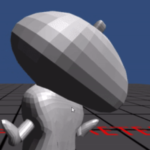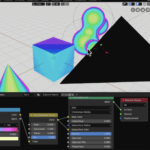There comes a time when you can no longer delude yourself over the notion that your trusty personal computer will be able to render your frames for you within this lifetime. You can’t wait half a year to finish rendering your Blender Showreel. You can’t wait 8 days to finish a render that you need tomorrow. And you’ve also got no time, money or space to build your own render farm. So you’ll just have to pack up your work, hand over the files to a render farm, and fork out all that cash…
…AND THEN GET READY TO BE AMAZED AT HOW IT WILL CHANGE YOUR VIEW OF 3D WORK WHEN YOU KNOW NOW THAT YOU CAN RENDER ANYTHING INSTANTLY!!!
MORE TIME BLENDING, LESS LAGGING!! Yes, there’s a likelihood that your wallet might be crying after this, but your time and CPU-time savings will probably be worth every penny that you pay the render farm. It means less of “rendering for 8 hours overnight and only then discovering you have some BIG FAT PINK MISSING TEXTURE in the middle of your render and realising you’ll have to wait for ANOTHER 8 HOURS as your computer turns into an overheated whirring pumpkin again”! It means you can be more experimental in your 3D modelling work since you know you can just generate a test preview cheaply and quickly. It means that you can have all of the frames for your animation rendered out without you feeling tempted to be stingy on the number of frames, quality, or resolution.
Here are some notes of my attempts to find a decent render farm – and to get up and running with that render farm in the shortest amount of time possible. I think that the factor of “BEING ABLE TO RENDER IN SHORTEST AMOUNT OF TIME WITHOUT GETTING LOST IN A WEBSITE” is pretty important. And having NEVER used a render farm before until this point, I signed up to RenderStreet, TurboRender, and Foxrenderfarm simultaneously and sought to find out which would reveal itself to be (1) the most intuitive to use and (2) the quickest to deliver the renders.
RenderStreet
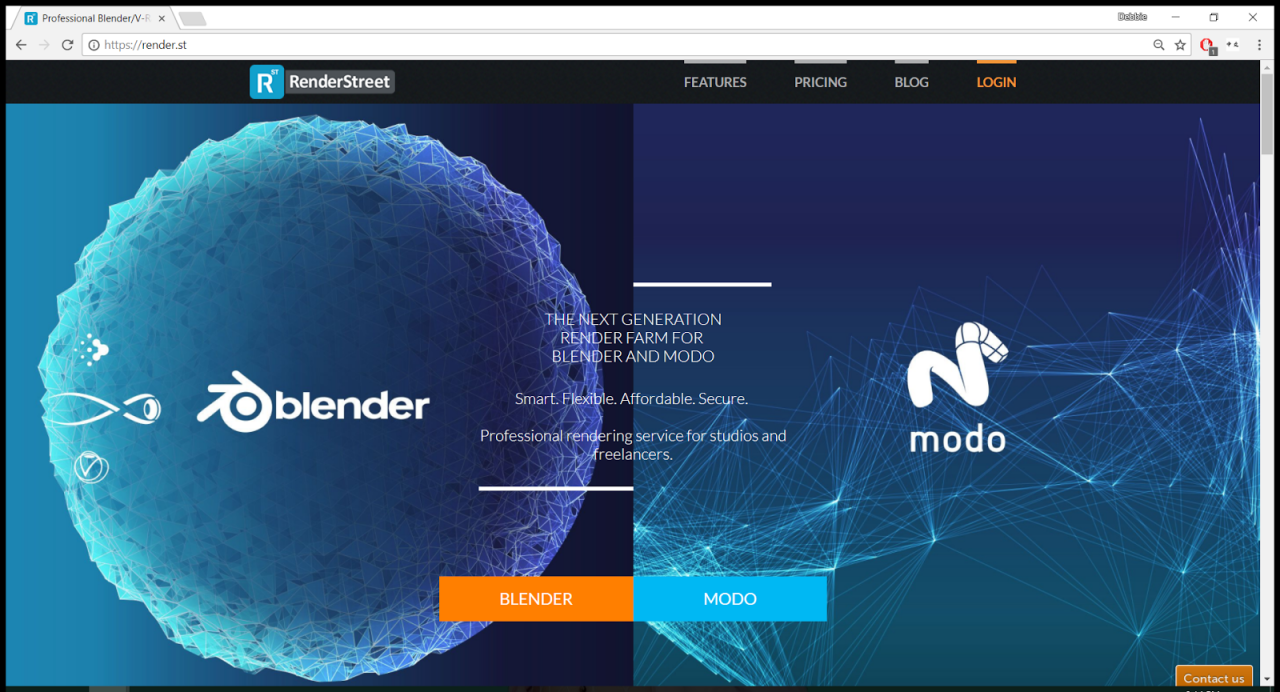
RenderStreet is a Bucharest-based render farm with a deceptively simple interface that doesn’t look slick but… IT WORKS. They focus on just Blender and Modo unike the other render farms which also cater to 3DSMax and a whole range of other archivis as well as video rendering. RenderStreet’s services come in two modes: On Demand which is charged at $3/CPU Hr, and One which is a flat $50/mth for CPU only rendering (which is actually extremely reasonable). The Render.st One plan is clearly very good for everyday jobs which are not rushed but they have a limit on the total render time for a frame – which is 1 hour (take note that they won’t reject your job until the actual render time runs to 1 hr, so once you see that your render exceeds an hour it is best to cancel it and save yourself the weight). I was flabbergasted at the speeds provided with the On Demand version but the costs can quickly stack up. I also liked how they render frames from an animation sequentially so if you stop, you can easily just pick things up again from that specific frame. I also really LOVE their video preview feature which allows you to preview and download your rendered frames in MP4 video format which I find very useful in checking animation output.
Debbie’s review: Would definitely use again for professional work if I had the budget.
Impressively fast renders, generates automatic video previews, also has an affordable “everyday plan” option.
TurboRender
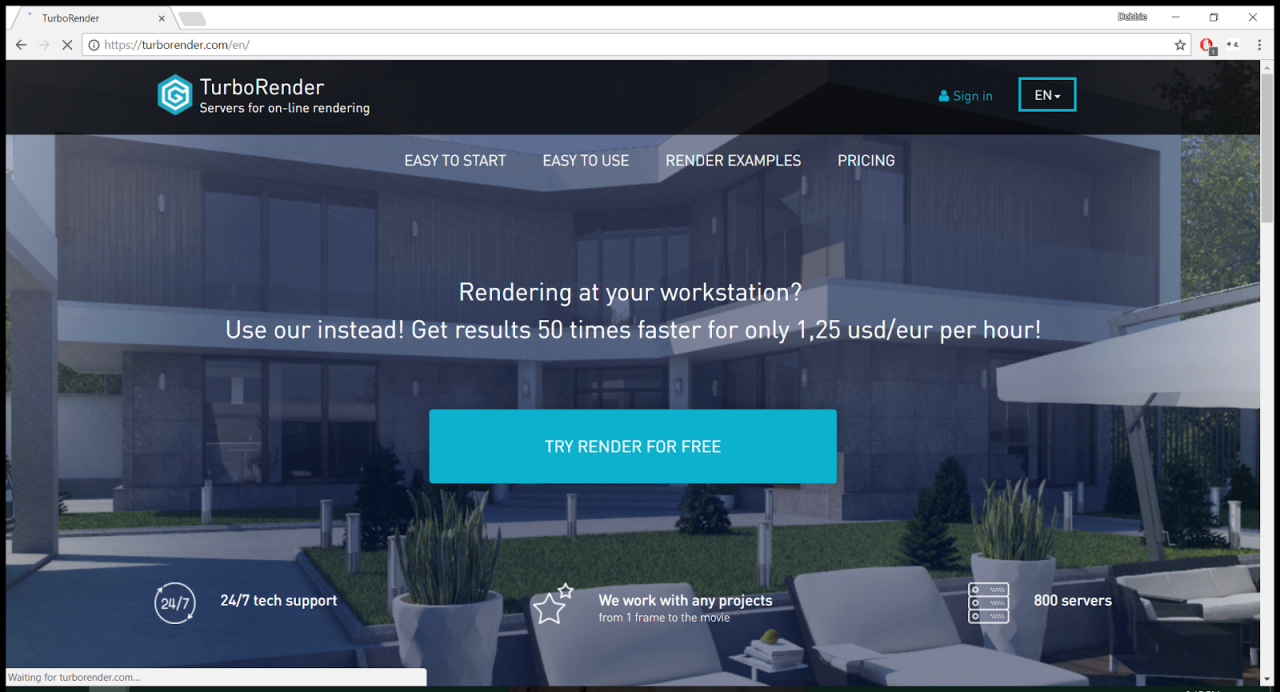
TurboRender is a Russian render farm with a clean and logical interface, with very prominently located live chat which is useful for when you have to ask them stupid questions like “is Frame Pitch the same as Frame Step” (answer: yes it is). I really liked that there were humans replying to me (as first time user) over every question I had on the process. Their price point seems lower than Render.st’s On Demand, and their speed is decent but not blindingly fast (obviously in this cpu/gpu game the speed is money). They’re probably a good intermediate render farm to go to for everyday jobs that aren’t rushed, as their rates are very affordable. They divide your frames into blocks and task different servers with different 100 frame blocks. The issue with this is that unlike Render.st you won’t be able to preview your rendered frames sequentially along the way, as the different servers take different amounts of time to finish their individual blocks of 100 frames. But when the job is done they will email you and you can download it all. However in terms of feedback their website has the best. You can see a panel with the progress of your files on every server, and I think it was a good part of their design to include the live chat agent with a real human on every single page. It can be a little hard to stop or edit a process once it has been started though – and you might have to use the chat agent to ask someone to help you, but their staff are very responsive (instant response).
Debbie’s review: Would definitely use again for personal work as it seems incredibly affordable.
Great and reassuring live feedback on progress of job, and very responsive staff on live chat.
FoxRenderFarm
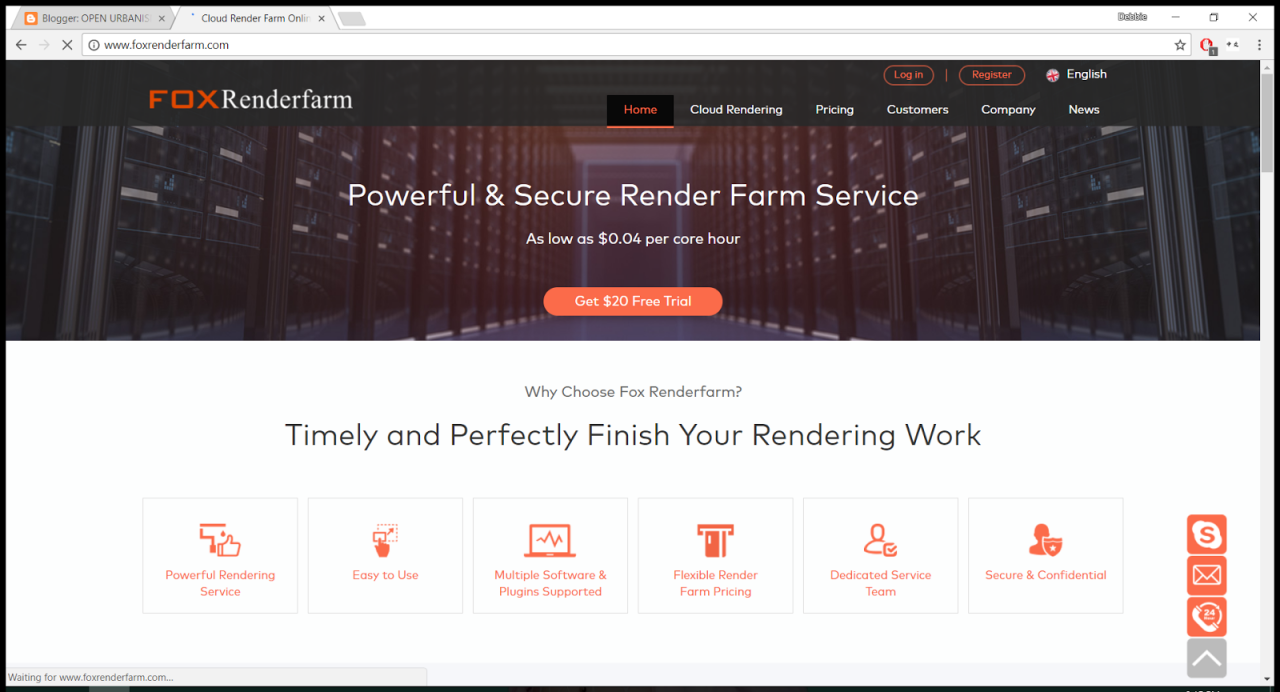
FoxRenderFarm is a Chinese Shenzhen-based render farm with a plain interface that is a little more tricky than the previous two render farms (Confusingly, some error messages may be in Chinese). I did a small test render with them but didn’t continue after a while because I was won over by Render.st. However its clear that in a pinch they would also do the job, but their interface is significantly less intuitive than Render.st and TurboRender. You’ll also need to chat with the service agents to understand if you’re doing it right or wrong. Someone from FoxRenderFarm also did drop me an email a day later to ask me if I needed help in resuming the job.
Debbie’s review: Requires more than just intuition to figure out how to use the site unlike the prior two.
Would need to speak to helpdesk to get started.