I recently acquired a USB microscope on ebay; say hello to hours of endless scrutinizing of small things around the house! Earlier in the term I had been playing around with a microscope I found in the Design Interactions studio – looking at fibres on pieces of scotch tape and identifying which chairs had brushed past certain parcels covered in scotch tape, within the studio. An actual microscope is quite bulky and has many constraints on what you can actually examine. The USB microscope is a lot more portable, allowing one to use it to examine things in small dark corners. The plastic shield keeps it stable when you press against any sort of surface, and it also works with irregularly shaped objects which can’t be pressed or flattened under a microscope slide.
This and the following specimens are all smaller than my fingernail. This moss is from the balconey, and this particular type of moss appears to be the most common moss around our area.
This is another moss from the balconey. I don’t know its name and can’t seem to identify it but all I can tell is that it is some sort of pleurocapous mosses (which means that it grows in a freely branching pattern).
This is a sliver of cedar branch. Or at least I think it is cedar. Or maybe it could be juniper. Its really confusing, all these evergreen trees look very similar to me. I need a crash course on how to identify trees in the UK…
USB Microscope Software – Microcapture, miXScope
My microscope was a generic that looks a lot like the other microscopes on the market but cost just about £20. It came with some software for windows and mac, but the mac version seem to be quite deficient in taking pictures because it won’t save to disk. That was an easy thing for me to work around as I already had Snapz Pro but later I checked out that someone else had made a workaround for it, or alternatively you can actually download an updated version of MicroCapture (v2.5) on adafruit.

Finally saving to disk… (it will automatically save to the Pictures folder on a mac)
Another alternative is to use other more professional usb microscope software such as QXScope and miXScope. Those applications aren’t free but I did check a trial of them out and they also worked fine with my generic no-brand usb microscope. miXScope will let you annotate over the video which might be useful for educational purposes, make measurements, etc…
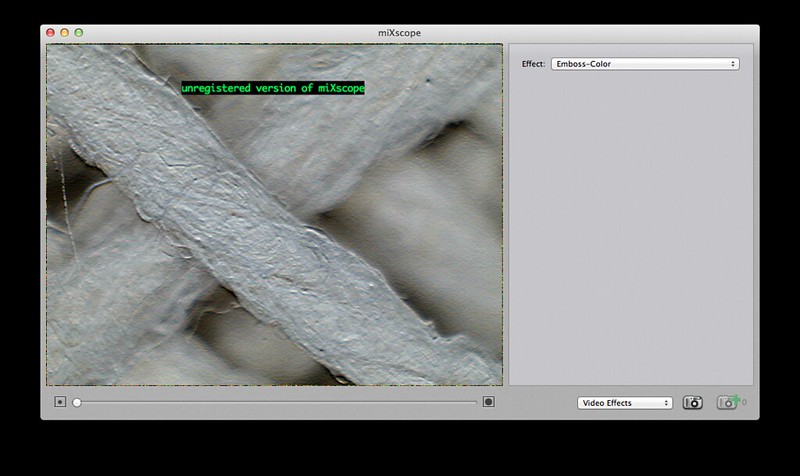
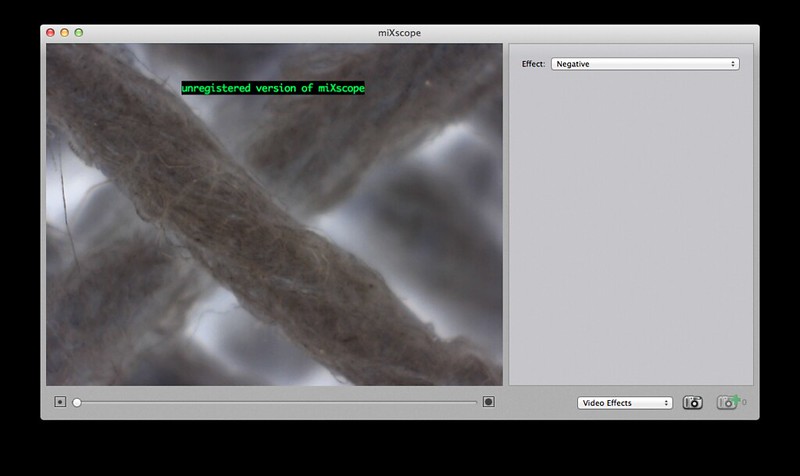
Effects
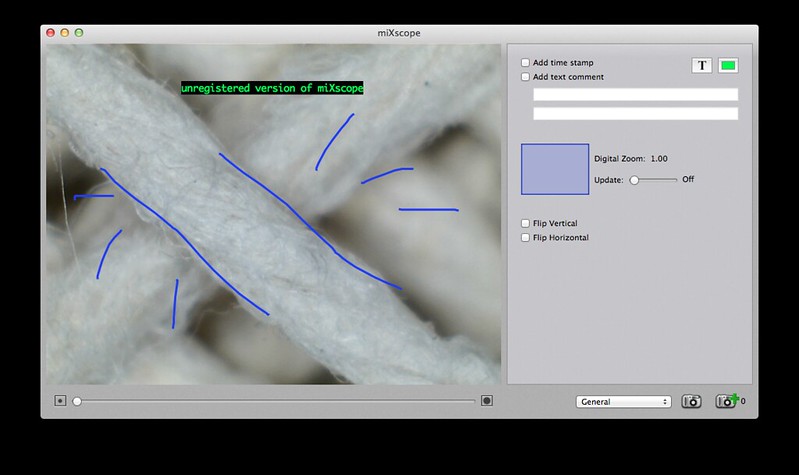
Live Annotation / Drawing
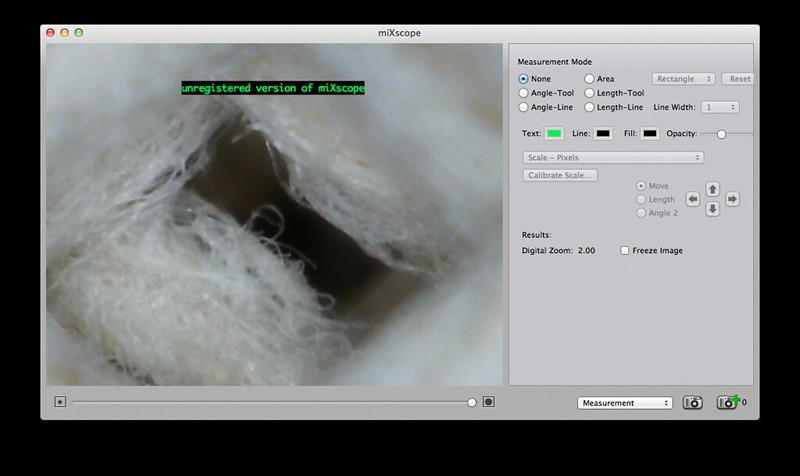
Digital Zoom
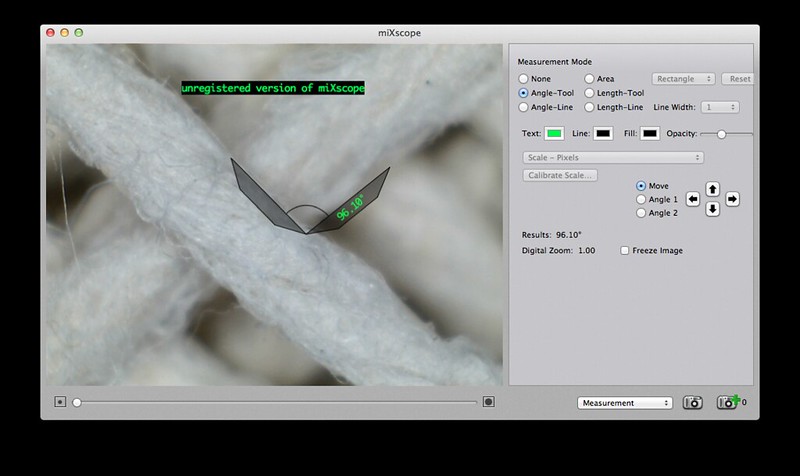
Angle Measurement

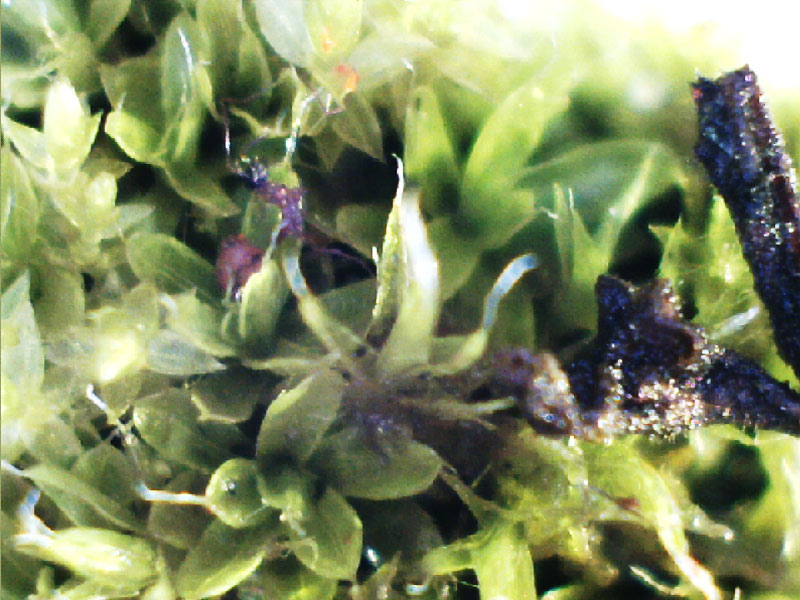






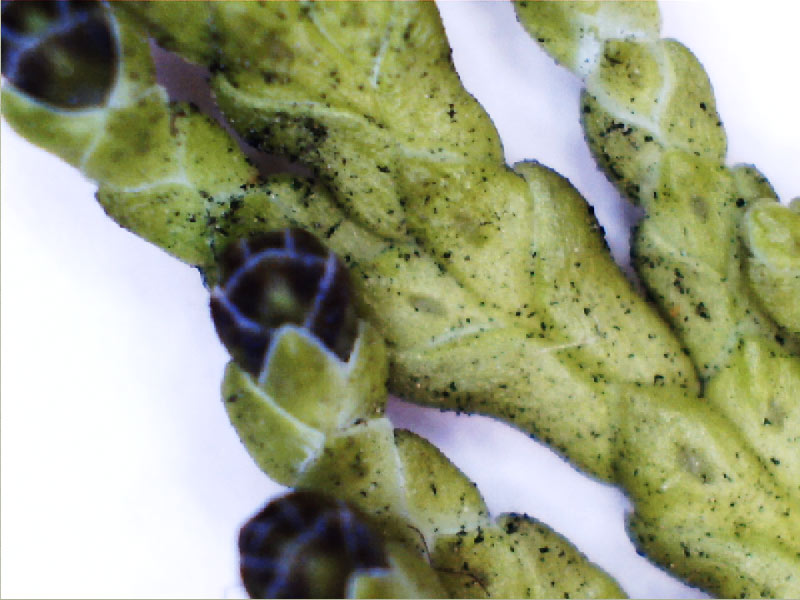









0 responses to “Macro moss and macro conifers with a USB Microscope”
This is great! I have thought of buying a USB microscope and probably will do it now. Did you know that you can also hack a webcam to build a microscope? But with the cheap microscopes of today, it probably isn't worth it: http://www.hackteria.org/wiki/index.php/DIY_microscopy
Ah yes I'm sure its possible! – I've broken apart PS3 eye cameras to change the lens/focal length before! But haha yes since you can get a usb microscope on its own for about £20 or so on ebay it does save you the trouble of having to spend ages cracking open a camera case! I've also seen images of people building their own microscope slide stands out of sheet acrylic; for things that need to be examined on a slide, i guess that would be a cheap modification to make as well…