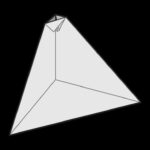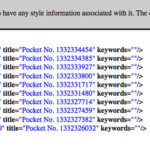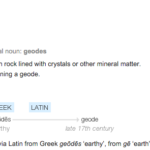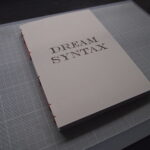This week I became aware of Markov generators for the masses! Yes! Now anyone can have instant word glossolalia! And now up to 200% more easy to use! Because the future is already here! The future came and then left the building some time ago! I think it came around last tuesday, did you miss it? Did you not already hear?? Aw man.
TO DEMONSTRATE THIS I WILL PROCEED TO WRITE THIS POST IN UNDER 5 MINUTES!!!
The challenge was to find the easiest way to do a markov generator mashup of two texts. A friend who was unfamiliar with programming asked me what was the easiest way to make a text mashup. Recently I saw Pete’s Unpredictive Text installation at the WIP show and I found out he was using a library called RiTA so I downloaded it and realised it was oh so so so simple to play with…
First you need to install Processing, and then you have to install the RiTA library into Processing. I had almost forgotten how to install libraries actually, due to not using Processing in some months, but the long and short of it is that you just need to find the “Processing” folder which will have been automatically created in your Documents folder when you installed Processing.
On a mac it will probably be
MacHD/Users/Username/Documents/Processing
On a windows it will probably be
C:/My Documents/Processing
In this folder you create the folder “libraries” and copy in the “library” folder which will be inside the RiTA zip package you downloaded. The library should now be here like this:
/Processing/libraries/rita/library/rita.jar
Look in the examples folder for Kafgenstein.pde. That’s the kafka+wittgenstein mashup. The text files are in the folder /data. Make your own text files, substitute them in the markov.loadFrom line.
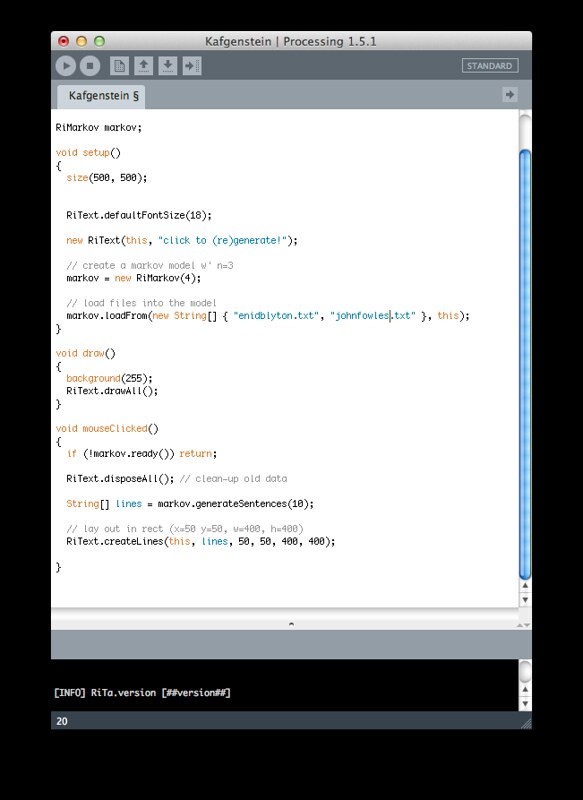
Here is Enid Blyton’s Holiday Book meets John Fowles’ The French Lieutenant’s Woman.
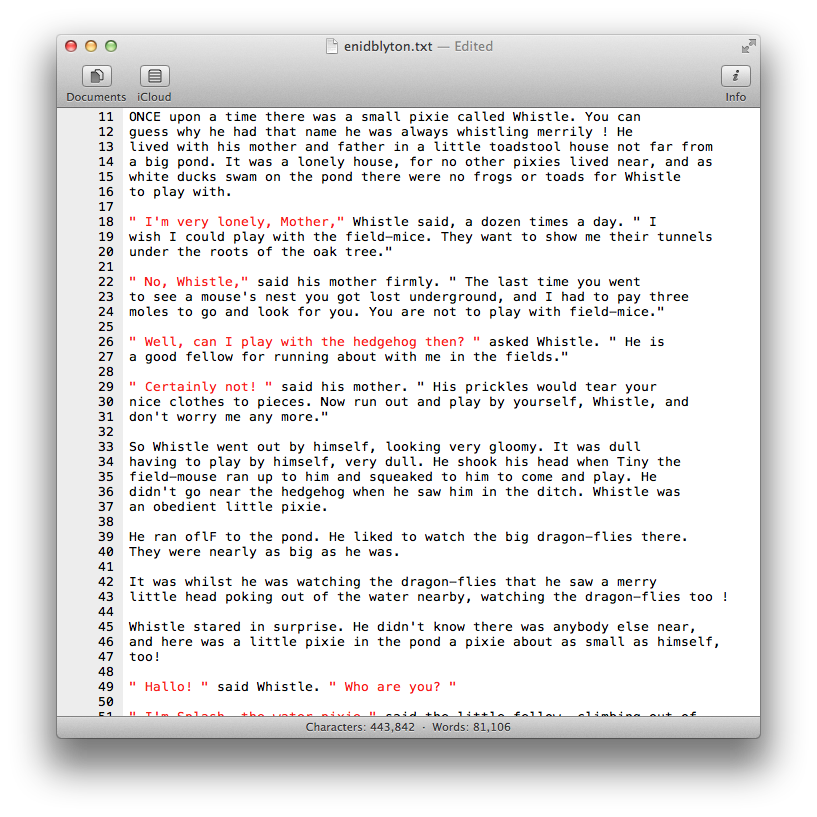
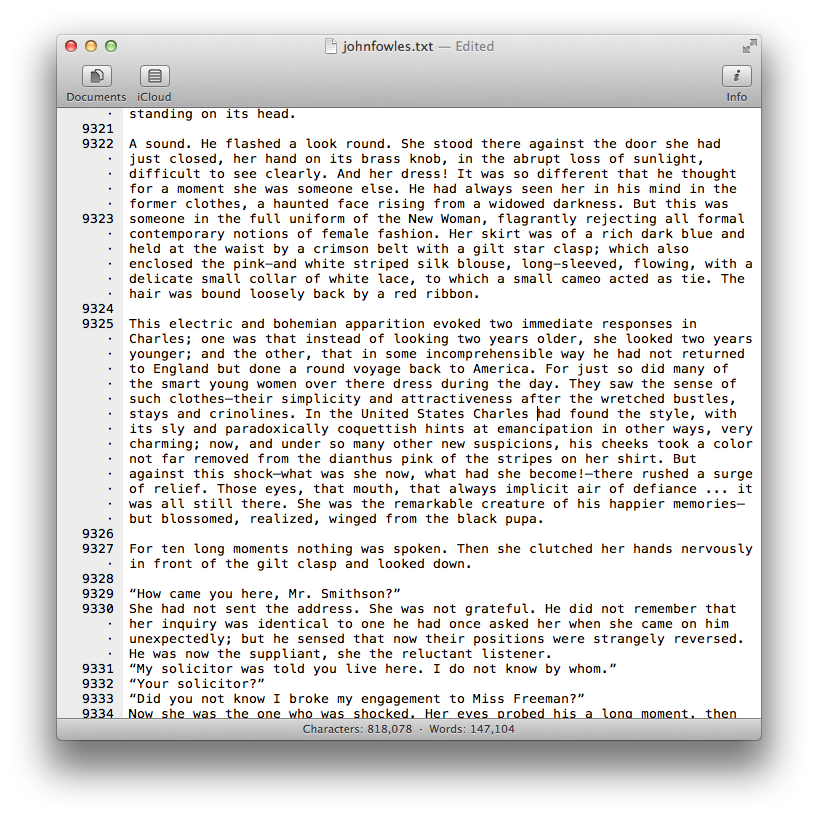
=
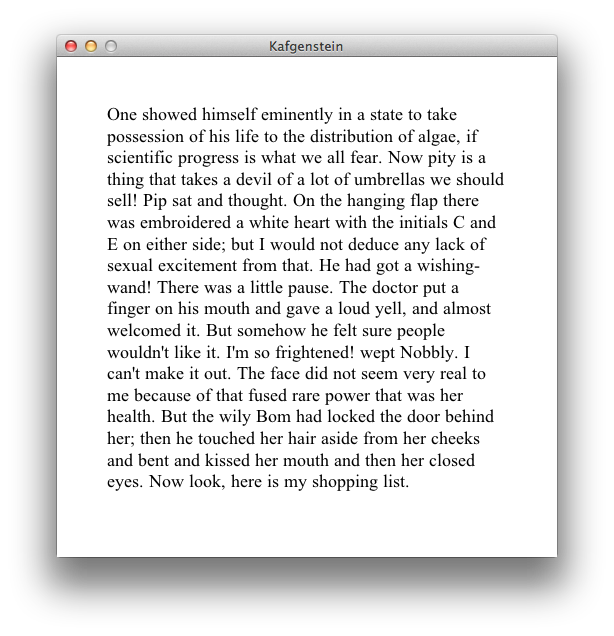
The other examples are equally interesting to play with.
No need to thank me. All thanks to RiTA.
Actually I lied, this post took 15 min to write cos, y’know, it takes time to make screenshots and upload them.
More of my previous markov experiments here:
Ghost Trap – Markov Text Generator
A Dream Generated from Other Dreams