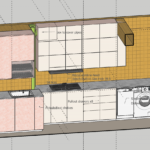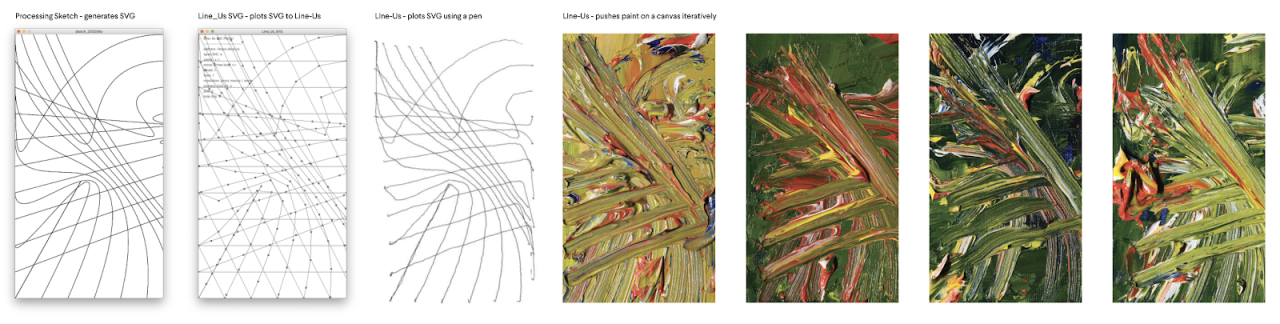

Behold! This is a painting made by me and a little XY plotter which pushes the paint around. (I originally gave it a title with the word “sketches” in it because I like how it starts from a pencil sketch, to a processing sketch, then to this plotter’s wonky sketch that pushes paint around on the canvas… but now thinking about it, I am actually thinking I should rename the work to “Paintpusher” because it is not really painting, it is really just pushing the oil paint around on the canvas…)
Every once in a while I get gripped by a desire to teach myself how to paint hyperrealistic or photorealistic — just for the hell of it and being able to master it…? – but then I realise it will take me years of muddling along in the good old fashioned, humans-doing-oil-paintings-by-hand sort of way. Additionally, my own approach for understanding and making visual work has always been via the digital, so instead of mucking around helplessly in oils, I thought I would try to do a little “computer-aided oil painting”…
Doing ‘precision’ painting of any sort is messy and potentially very time-consuming, and now with a Bean to feed and care for (practically a 24hr job), carving out time to make art has been much more challenging (in addition to my teaching day job). Whilst spending long hours breastfeeding Beano, I had quite a lot of time to plot and scheme up things, but I only had rigidly fixed windows of time where I could personally execute the program (ie: when my parents were available to take care of Beano on the weekends). In theory, I thought that by devising a process for making the ‘precise’ paintings (and sticking to the process!) it would help me control the amount of time I was spending on “Debbiework”… although the prep work takes the longest in that case. This painting experiment would not have been possible without my parents coming down over a few weekends to help care for Beano whilst I made a big painterly mess.
The Mini Line-Drawing Machine
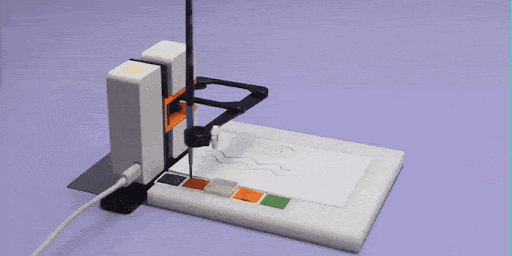
Some time back there was a kickstarter for a little drawing machine called the Line-Us, which they rather pointedly emphasised on their promotional material as being “NOT A TOY”. Well then, what is it exactly? I guess it is a small usb powered plotter in which you can insert a pen and have it trace out an SVG file (you can also muck around by hand on their app and see how it partially messes up your drawing. There was also a concept gif they released, imagining it doing water colours.
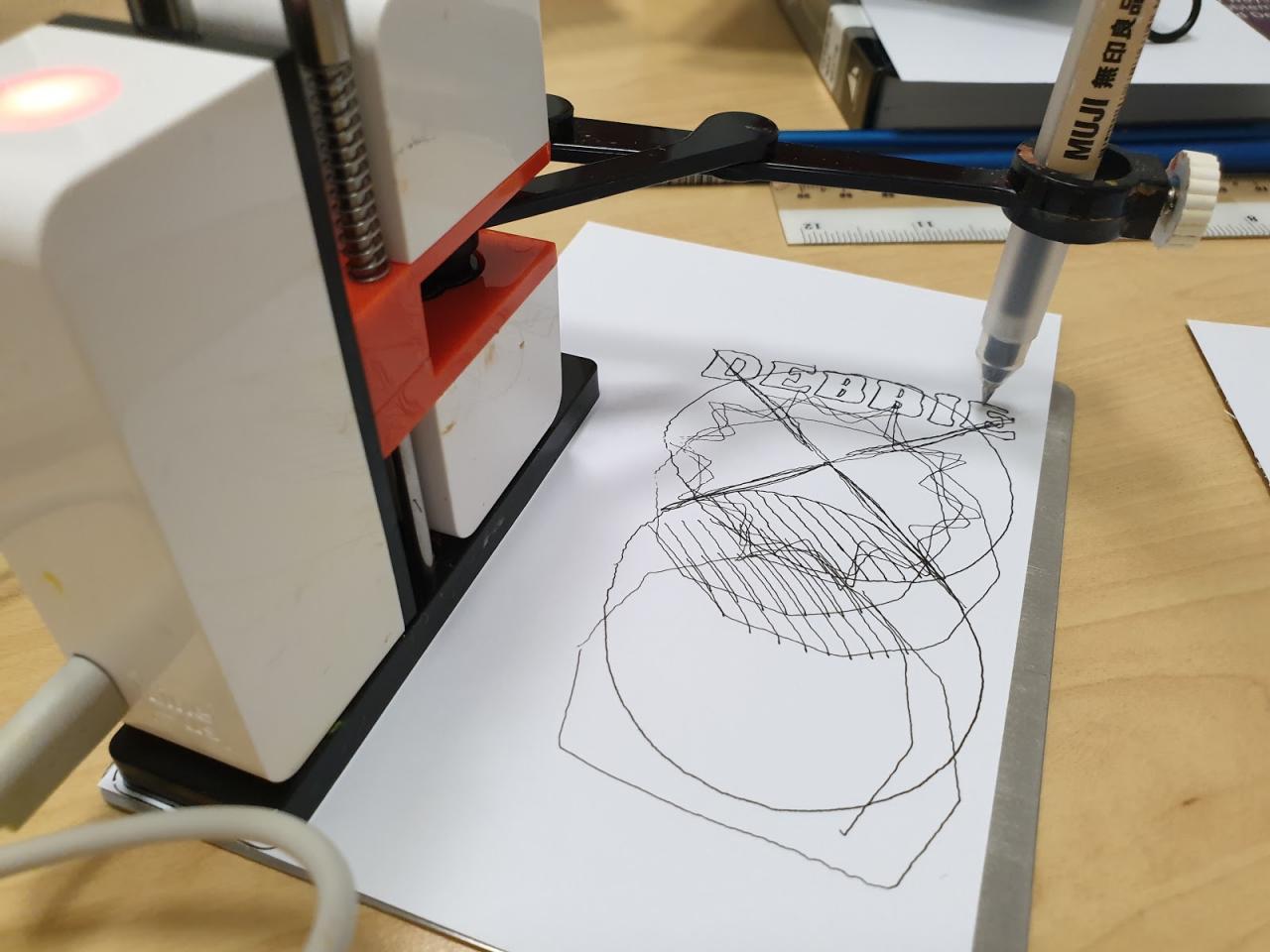
Line-us plotting some random SVG that I made in Illustrator
The app that comes bundled with the Line-us allows you to draw on your mobile screen to control the Line-us. IT allows you to take a photo, put it in the background, and then you can trace over the image your self. Which ultimately produces something which is not dissimilar to something you might choose to draw with your non-dominant hand.
I’ve got to say that drawing on my phone to control Line-us’s pen doesn’t really seem like the point of having a device like this. I mean it makes for hilarious results from this NON-TOY, but it makes more sense as a SVG plotter, which I’m surprised isn’t the function of its main app. Maybe they dont want to get your hopes up of it being able to plot perfect squares and perfect circles… BECAUSE IT DOESN’T. I used this script contributed by another user (Set the IP to 192.168.4.1 and it will connect the Line-US when in red mode)
The joy of the plotter is really in its “shonky-ness”. It gets more and more askew as we progress further away on both axes. It wobbles and trembles and if your pen is tilted on an angle, the distortion from the tilt will become more and more pronounced at the extremes of the drawing board. One of the prominent apps touted for this “NOT-A-TOY” is a game where it will draw something (somewhat badly) and you have to guess what the Line-Us is trying to draw…
Painting Process
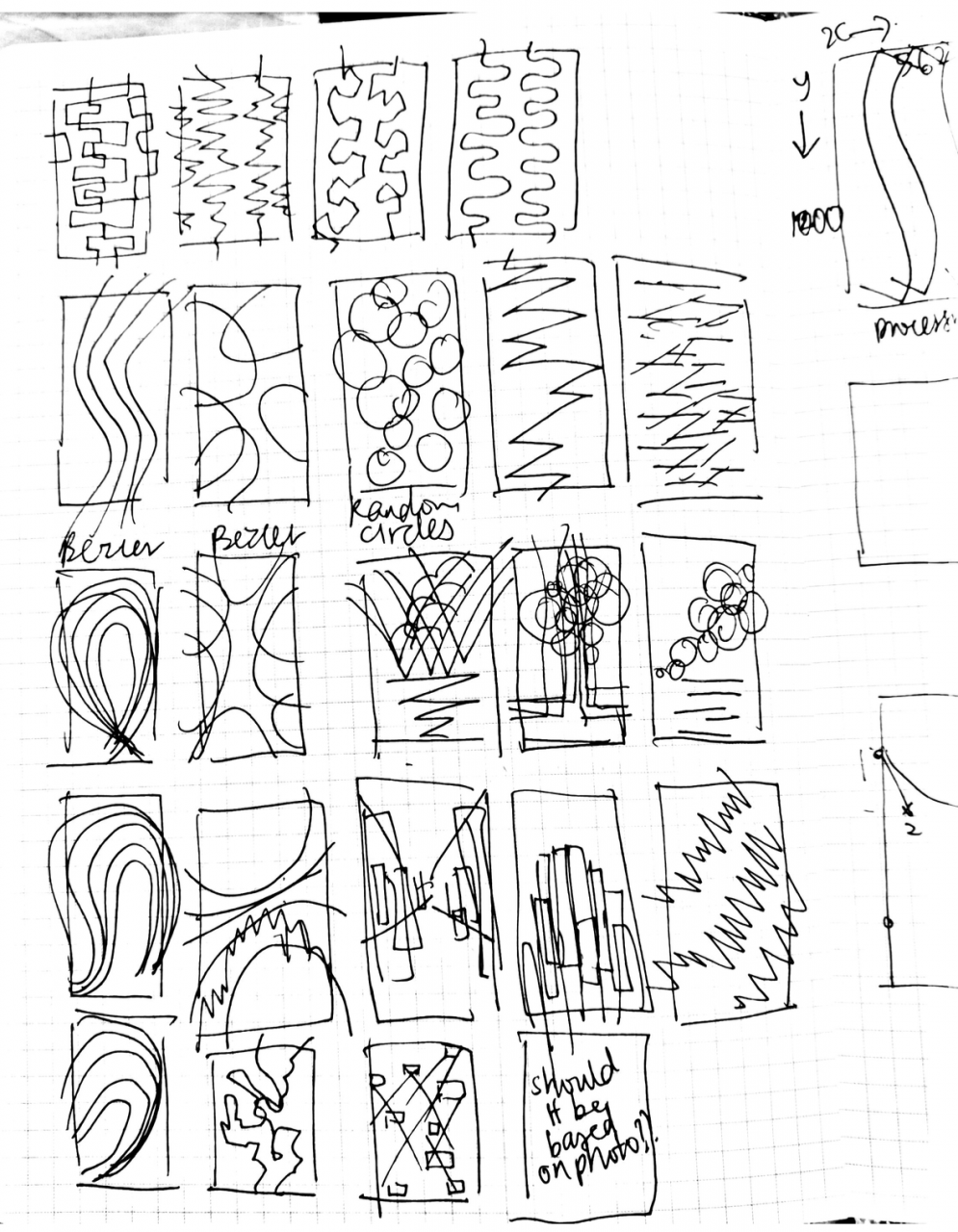
Initial Sketches
I started with some sketches of possible approaches. I had lofty dreams of doing a landscape painting at first, but in reality I don’t have that much control (or rather it feels like youre in a constant state of almost losing control of the pen), and I found that with this kind of work, less is more. The more you push paint around, the more it looks like an indistinct mushy grey. Like if you smeared your face over a palette.
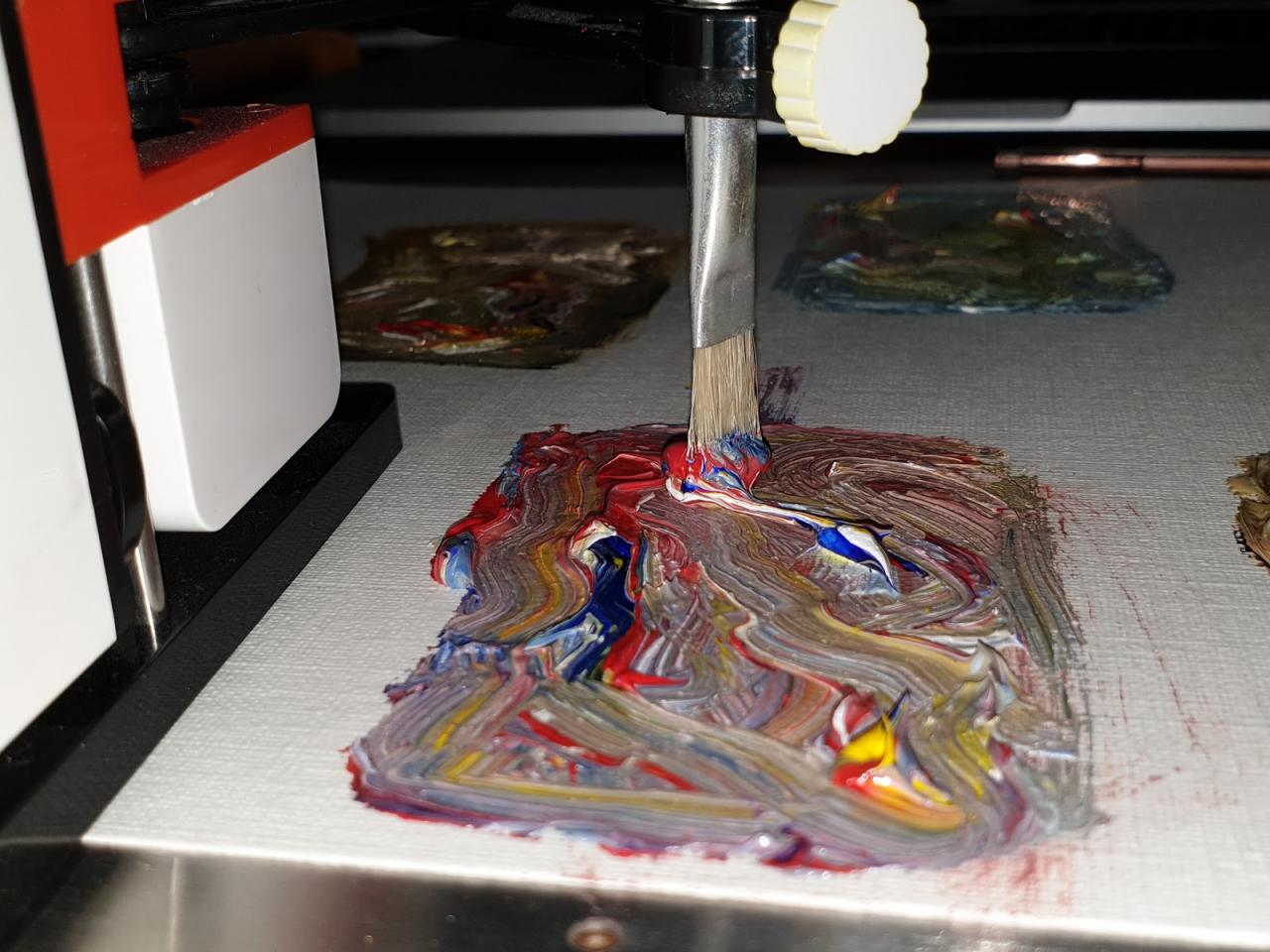

This is the mess it makes when you “overpush” the paint (output now discarded). Using manual control on the app meant that it was no different from me being an exceptionally incompetent painter. The process needs to be rigorously followed for this experiment to be meaningful, and I knew by this point that I wanted to make iterative paintings…
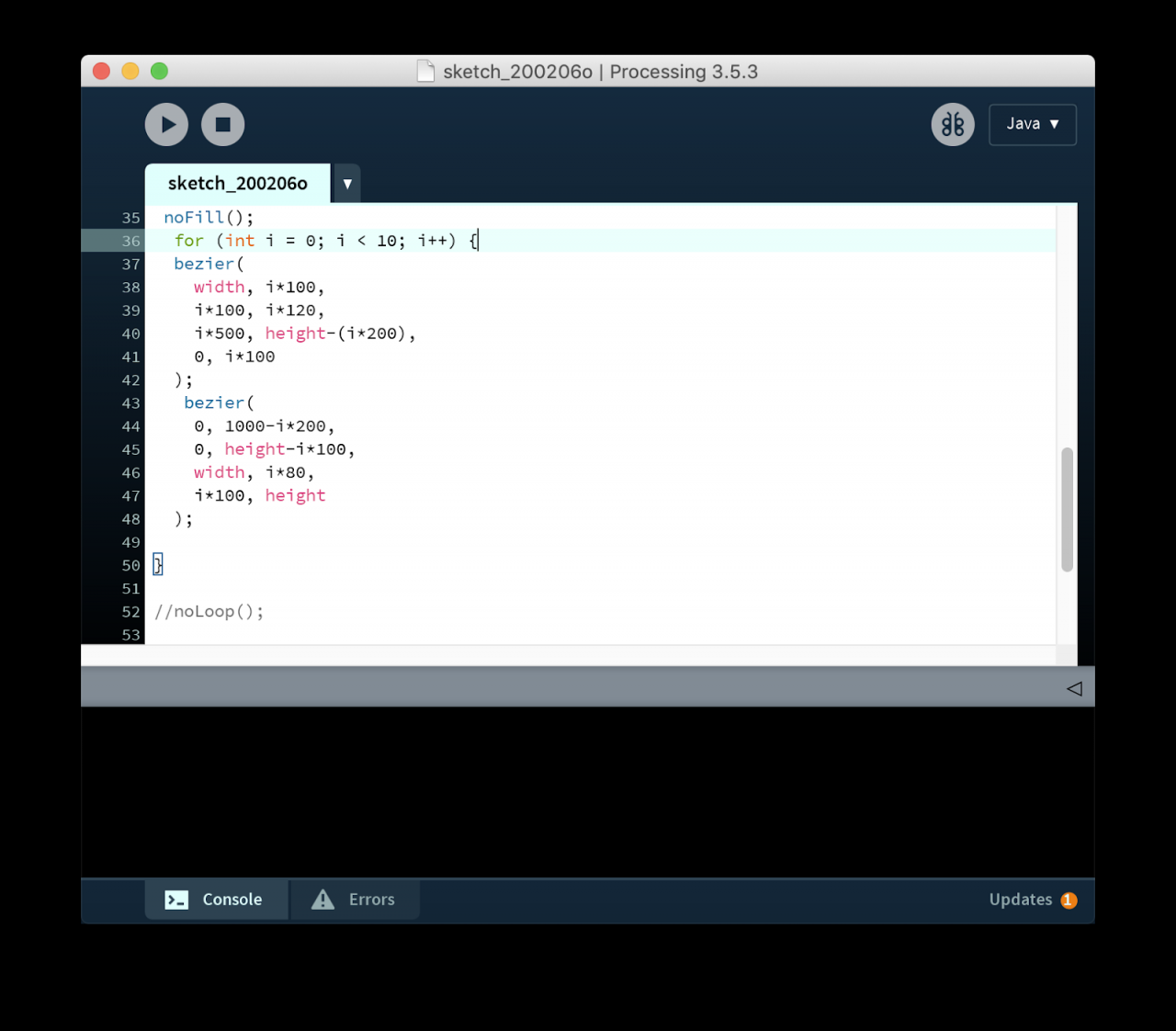
Processing Sketch
Referring to some of my pencil sketches, I wrote a Processing sketch to produce the drawing. I had more intentional and complex sketches at first, but as you can see, I ended up with something exceedingly basic. A super basic bezier. To be honest, everything more complicated just didn’t make a good painting.
In Processing, you can use beginRecord to echo the drawing processes to a svg or pdf file. It generates an SVG file which comprises of the lines I drew with the code…
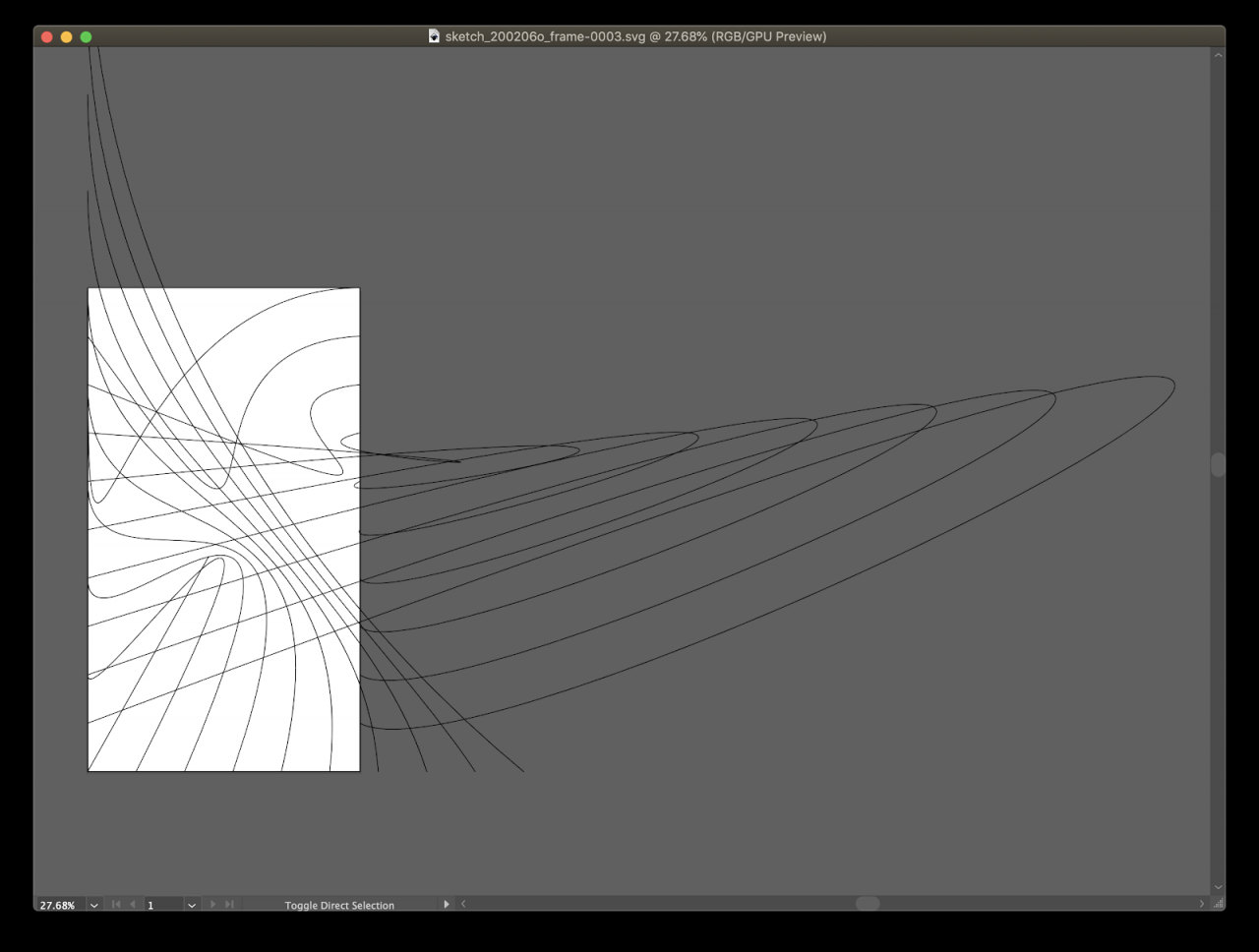
SVG Generated in Processing
And the SVG file is also readable by the plotter as a series of lines of coordinates which when joined up make the drawing.
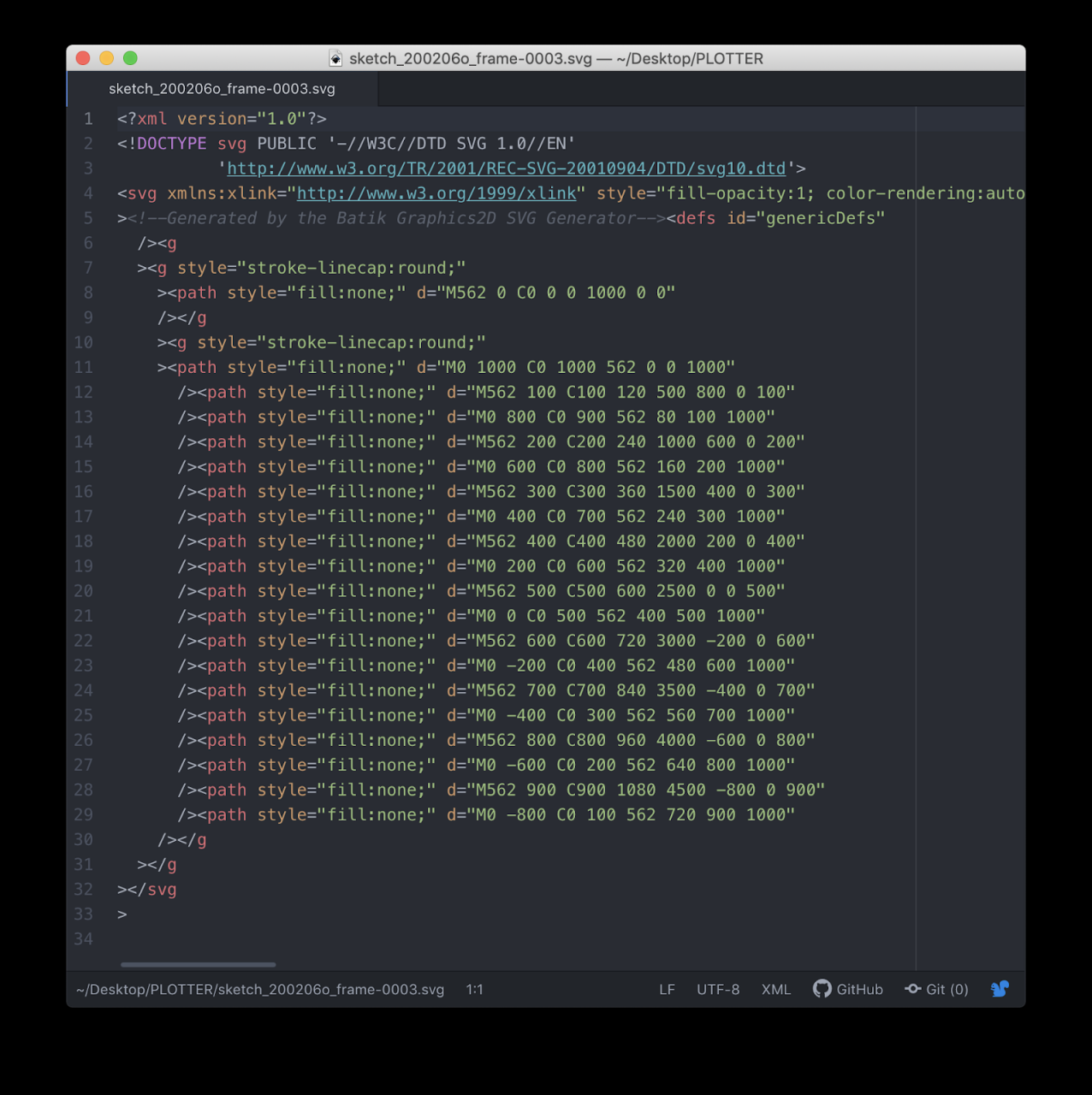
The plotter outputs look a bit wonky, but the wonky-ness is consistent. If you made the Line-Us repeat the SVG, it would always outline over that same point, over and over again. So… it is very precisely inaccurate.
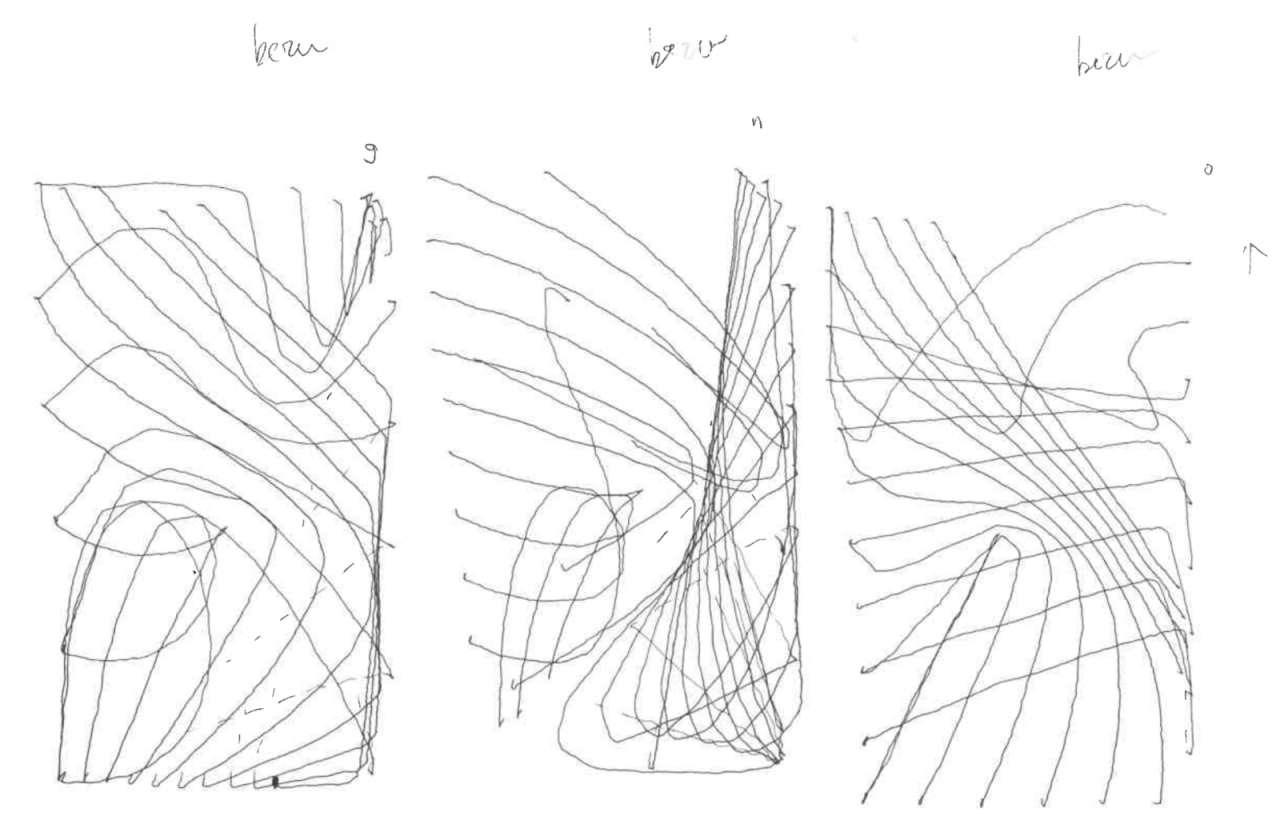
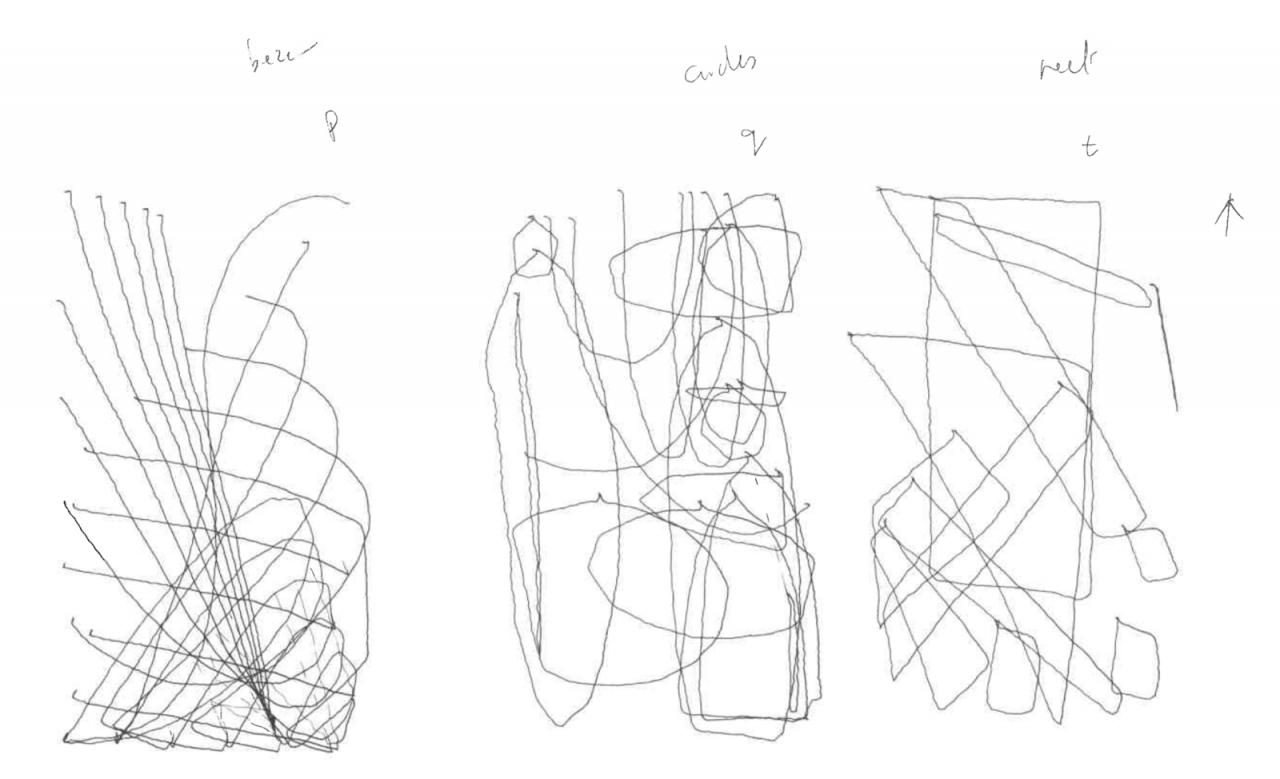
After testing out all the outputs, I prepared the canvas by using a palette knife to lay down a base colour that the plotter would paint over. I also experimented with using masking tape to mask out the area where I would be painting – I think the framing was crucial to the work looking as it does; without the framing, it just felt like a big messy paint blob; similarly without repetition one may not realise this is an iterative work or a work produced by a machine repeating an action over and over again.
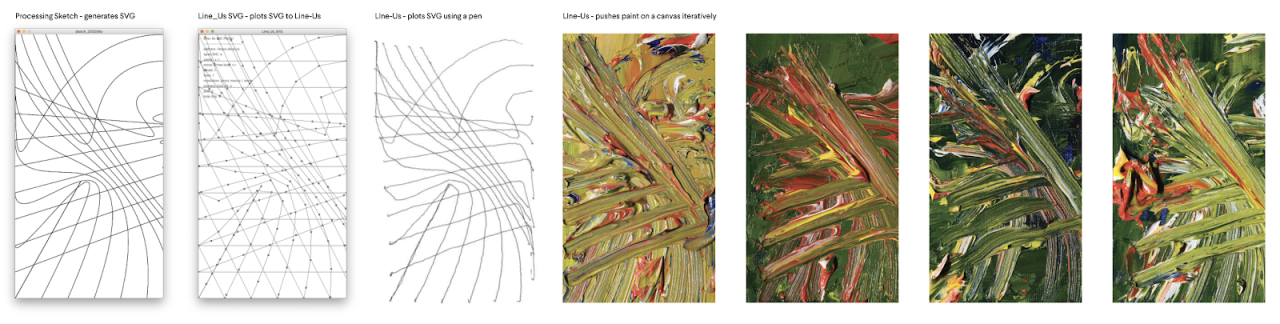

After generating these tiny prints, I decided to digitise and blow up a set of 4 of them. I was originally only going to blow up one of them, but the output was better than I expected, almost resembling the fronds of a palm, with an organic form.

Initially I was going to get a normal photographic paper print when I happened to see at the printers how well the metallic prints seemed to bring out the colour, giving it more three-dimensionality. So… I decided to try doing my print on metallic and I love it!


The work is currently at ArtScience Museum, Level 4 until 9 March 2020. There wasn’t an opening event due to coronavirus cancellations. But come and see it when you can and let me know what you think of them. And as for next steps, I think I will build a bigger XY plotter!…
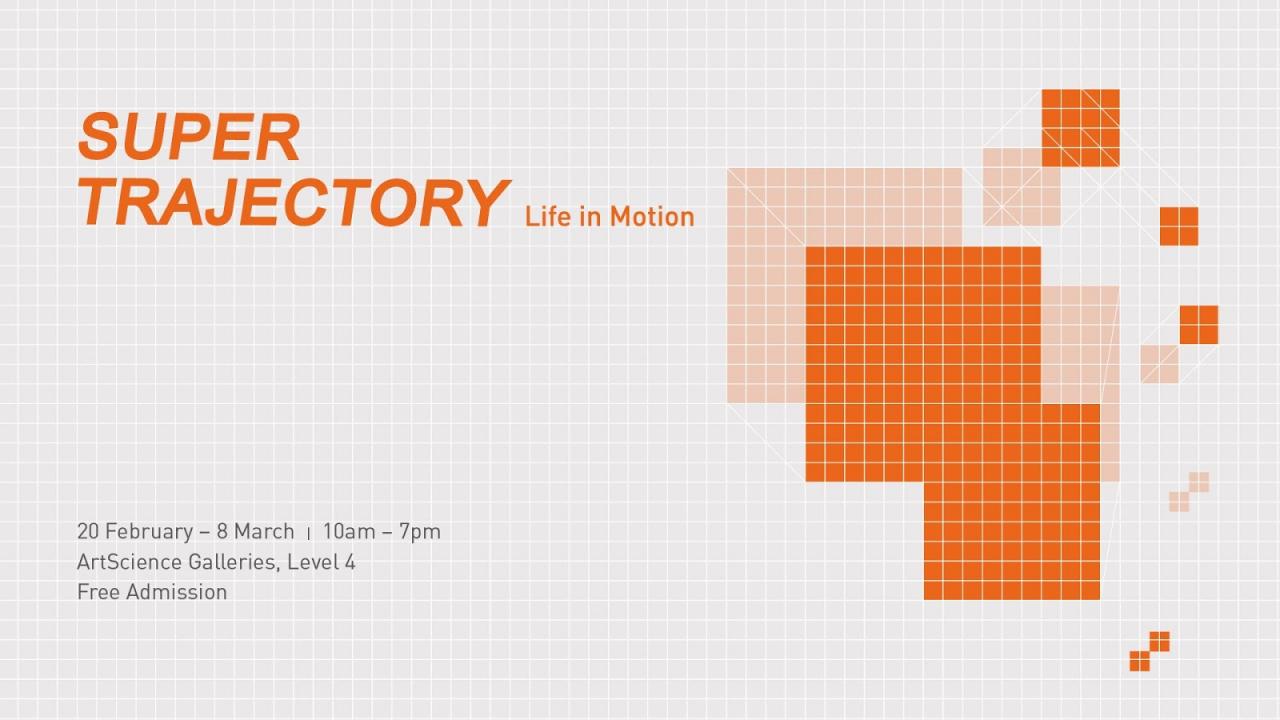
SUPER–TRAJECTORY: Life in Motion
20 February to 8 March | 10am–7pm
ArtScience Galleries, Level 4
Free admission
SUPER–TRAJECTORY: Life in Motion is a presentation of new media artworks from Taiwan and Singapore that reflects on the human experience in an era of instantaneity, transformation and conflict, where speed is the new scale.
Through a programme of installations and screenings, artists investigate the artistic and cultural consequences of new technologies, reflecting on what it means to be making art in an accelerating, media-influenced world.
The artists, in different ways, explore a digital world that generates itself and our longing for material qualities and tactile connections in our lives. We see Chih-Ming Fan, Ong Kian Peng and Syntfarm employ computational algorithms as interventions to the present moment as we are confronted with new realities; while Debbie Ding, Charles Lim and Weixin Quek Chong engage with the intimacy and agency of touch in an exploration of materiality and physicality in our relationships with technologies. In the works of Cecile Chagnaud, Mangkhut, Hsin-Jen Wang and Tsan-Cheng Wu, we encounter a delicate exchange with the artists’ worlds as they consider the notion of home and memory by mapping their personal experiences against the unprecedented impact of urbanisation.
Between today’s postdigital condition and the complex yet banal realities of contemporary life, this group of works poses the question: What are the humanistic values and principles in an increasingly formatted world?
SUPER–TRAJECTORY: Life in Motion at ArtScience Museum is a collaboration with INTERーMISSION (Urich Lau and Teow Yue Han), Tamtam ART Taiwan (Vicky Yun-Ting Hung, Wei-Ming Ho and Lois Wen-Chi Wang) and 臺南市美術館 Tainan Art Museum.
Exhibiting artists include Cecile Chagnaud, Debbie Ding, Chih-Ming Fan, Charles Lim, Mangkhut (Jeremy Sharma), Ong Kian Peng, Weixin Quek Chong, Syntfarm (Andreas Schlegel and Vladimir Todorovic), Hsin-Jen Wang and Tsan-Cheng Wu.
The first iteration of SUPER–TRAJECTORY, Media/Life Out of Balance (6 October 2019 to 3 March 2020), was presented at Tainan Art Museum, setting out this cross-regional platform for contemporary and experimental media art and exchange in discourses on technology in art.